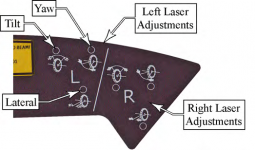I noticed my right hand laser needed adjusting.
I tried to sort it by turning the allen key/hex key but nothing was happening.
Then suddenly the laser line being projected actually bent!
I'm now left with a bent laser line and no way of adjusting it [blink]
Anyone help? Or is it off to festool for repair?
Cheers
I tried to sort it by turning the allen key/hex key but nothing was happening.
Then suddenly the laser line being projected actually bent!
I'm now left with a bent laser line and no way of adjusting it [blink]
Anyone help? Or is it off to festool for repair?
Cheers