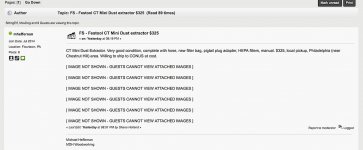SittingElf
Member
- Joined
- May 28, 2013
- Messages
- 1,371
There appears to be a couple of bugs somewhere in the new forum template regarding images.
Like some, I have seen a number of posts where the image that was attached will not display. The only indication that there WAS a picture is the message that "guests cannot view". Huh? Checked to insure I was logged in, but still getting that message on random posts.
Example:
[attachimg=1]
Second, thumbnails are now added to the bottom of posts even if the images are shown in full size in the posts. (Unnecessary redundancy).
To all who are reading this post:
If you will reduce the size of your images to less than 1200X800, they will show in full size if you select that option. Above that, you will only get a thumbnail. Additionally, the bandwidth will be significantly reduced and will speed loading. There is no loss in quality and the forum can't initially display larger images within the message. When you post a larger image, the forum software has to reduce the size anyway when clicked to display....and that eats up resources and time. It also is a problem for anyone with a less than optimum internet connection speed (Like ME currently in Nigeria) because it can take literally minutes to display a single image.
The problem is that everyone thinks they have to take their pictures at maximum size with their 25 megapixel cameras. Great if you're looking to put your pictures on a billboard along the freeway, but totally unnecessary for web use. Please!
Cheers,
Frank
Like some, I have seen a number of posts where the image that was attached will not display. The only indication that there WAS a picture is the message that "guests cannot view". Huh? Checked to insure I was logged in, but still getting that message on random posts.
Example:
[attachimg=1]
Second, thumbnails are now added to the bottom of posts even if the images are shown in full size in the posts. (Unnecessary redundancy).
To all who are reading this post:
If you will reduce the size of your images to less than 1200X800, they will show in full size if you select that option. Above that, you will only get a thumbnail. Additionally, the bandwidth will be significantly reduced and will speed loading. There is no loss in quality and the forum can't initially display larger images within the message. When you post a larger image, the forum software has to reduce the size anyway when clicked to display....and that eats up resources and time. It also is a problem for anyone with a less than optimum internet connection speed (Like ME currently in Nigeria) because it can take literally minutes to display a single image.
The problem is that everyone thinks they have to take their pictures at maximum size with their 25 megapixel cameras. Great if you're looking to put your pictures on a billboard along the freeway, but totally unnecessary for web use. Please!
Cheers,
Frank
Attachments
Last edited by a moderator: