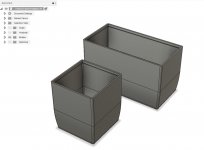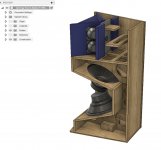I've used it for several years as a hobby user. Started with it and gCode and now use it with SVG export for Shaper Origin.
It has a lot of capabilities that I like - parametric, 3D, built in rendering, strong community of users, continued improvements, free for hobby users and students. And it's supported by a lot of CNC providers now because of these factors.
But the learning curve can be a bit steep. I have done several online courses - one that I started with -
https://www.udemy.com/course/fusion360/learn/lecture/6893904?start=0#overview
Quite a few other videos on Youtube on learning it. April Wilkerson just released a couple of videos and there are many more that are great for getting started.
Autodesk also has a very active youtube channel that I'd suggest.
I use on a Macintosh and also have the viewer on my iPad. You can see some performance hit on really complex 3D models, but for the most part, I've found it to be fine for furniture or other simpler projects.
Importing - I have not had any problems with DXF file import, STP file import and even JPG import for tracing over them. I'm not an AutoCad user so can't comment on what does or does not come over.
2D - the sketching capability is quite strong - lots of abilities and continually improving with new updates. They just introduced 3D sketching which does add some nice features if you want to do that.
Components are your friend, whether using Sketchup or Fusion. They make a huge difference in productivity and keeping things organized. As you move from 2D to 3D, you'll want to be sure to work through components
They do releases about ever 2 months or so and always do YT videos on the new features and updates. And their forums on Autodesk.com are very active in tracking down and reporting on bugs.
neil