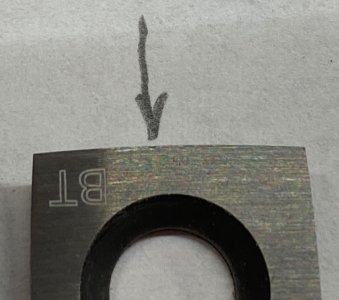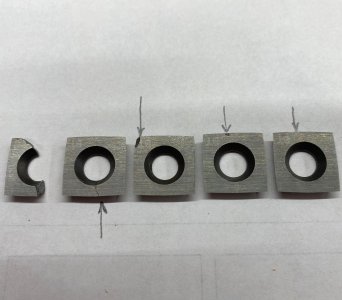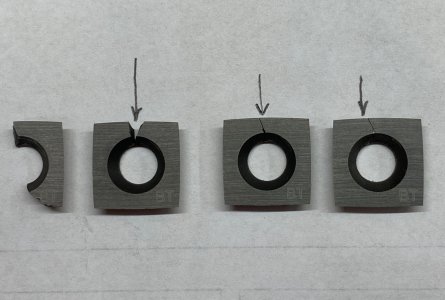I upgraded my cutter head. Replaced it with the original size head so I had to take off all the cutters and put them back after installing the head. And in doing so, I took care to not have any dirt or debris and ensured these cutters were all correctly oriented and all screws were installed with the same amount of torque.
I seem to be getting the ridges and the quality is far from being acceptable. Any pointers / tips as to what i may be doing wrong? And is there a way to quickly and easily zero in on the problem?
Thank you.
I seem to be getting the ridges and the quality is far from being acceptable. Any pointers / tips as to what i may be doing wrong? And is there a way to quickly and easily zero in on the problem?
Thank you.