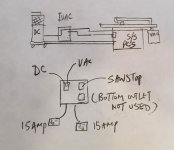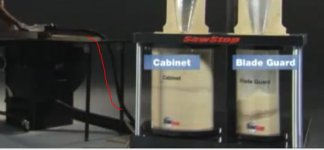I’m gonna try and use a ct15 for a Sawstop blade guard dust extractor. I can’t hook up Bluetooth? Can’t use an iVac? Is the easiest way to turn it on to plug something into the 15’s 110v port? Like a little device with an on/off switch?
Pushing the manual button on the machine is impractical if I’m going to use it as an aux dust extractor.
Pushing the manual button on the machine is impractical if I’m going to use it as an aux dust extractor.