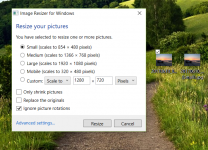- Joined
- Feb 19, 2015
- Messages
- 58
I've got a crowded shop and am constantly moving something to get to something else. Anyone else get tired of alway moving stuff?? Anyway my hardware containers were always in the way so I built a little cabinet to store them in. This freed up a large chunk of counter space and also gave me another horizontal surface to set stuff on. It is the same height as my systainer stacks and also on wheels. A must for small shops. The Harbor Freight bins are sitting on some 1.5"x1.5"x1/16" aluminum angle. Sorting and organizing screws, washers, nuts, and bolts is good therapy.