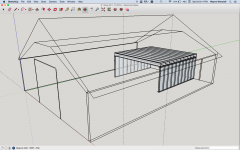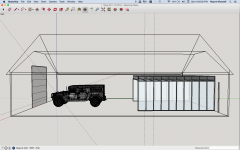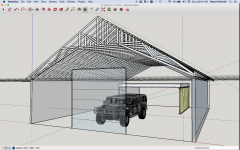- Joined
- Nov 14, 2013
- Messages
- 3,575
JonnyRoundBoy's post today reminded me of this.
I have made several 'false starts' trying to learn SketchUp. Since I seem to have some time on my hands, does anyone have a suggestion for a good tutorial?
I tried the default sketch-up ones - I think 1 through 5 - and found them lacking. I don't mind paying for them if they are GOOD!
Ideas and suggestions, please?
I have made several 'false starts' trying to learn SketchUp. Since I seem to have some time on my hands, does anyone have a suggestion for a good tutorial?
I tried the default sketch-up ones - I think 1 through 5 - and found them lacking. I don't mind paying for them if they are GOOD!
Ideas and suggestions, please?