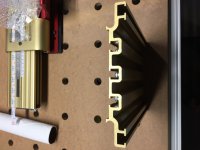3PedalMINI
Member
- Joined
- Nov 30, 2012
- Messages
- 492
I'm designing my workbench/router table combo and have decided to go with the Incra LS system. Is there a way I could quickly disconnect it from the table? I was thinking about doing two small t-tracks directly below the mounting block and using some kind of bolt or something to quickly attach/detach it?
Space is limited in my garage and Im stuck combining the two (as much as I don't want to)
Any Ideas? I really don't want to reach into the table to connect it. I do realize that I would have to ensure square every time I attached it but its something i'll have to live with combining the two!
Thanks!
Space is limited in my garage and Im stuck combining the two (as much as I don't want to)
Any Ideas? I really don't want to reach into the table to connect it. I do realize that I would have to ensure square every time I attached it but its something i'll have to live with combining the two!
Thanks!