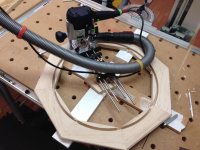- Joined
- Jun 24, 2007
- Messages
- 10,355
On the create a post or topic page.
1. Click "Attachments and other options".
2. Place curser in the location in post that you want the picture to appear.
3. Click "Choose File" .
4. Choose and click to open the picture you want from your computer. The picture file info should pop into the choose file box on FOG.
5. Use the drop down that is adjacent to the "Choose File" box to choose insertion type that you want. Probably "In line Full Size Image". A bracketed "Attach Img.." will pop into the post.
6. Reposition curser to locate the next picture in post.
7. Repeat #3 - #6 for each picture. Put each picture in a separate Choose File box. Add more Choose File boxes as needed by clicking more attachments under the Choose File box.
Note --- pictures that are very large may appear rotated or may be too large for the system and cause other anomalies. If this happens resize to a smaller size.
1. Click "Attachments and other options".
2. Place curser in the location in post that you want the picture to appear.
3. Click "Choose File" .
4. Choose and click to open the picture you want from your computer. The picture file info should pop into the choose file box on FOG.
5. Use the drop down that is adjacent to the "Choose File" box to choose insertion type that you want. Probably "In line Full Size Image". A bracketed "Attach Img.." will pop into the post.
6. Reposition curser to locate the next picture in post.
7. Repeat #3 - #6 for each picture. Put each picture in a separate Choose File box. Add more Choose File boxes as needed by clicking more attachments under the Choose File box.
Note --- pictures that are very large may appear rotated or may be too large for the system and cause other anomalies. If this happens resize to a smaller size.