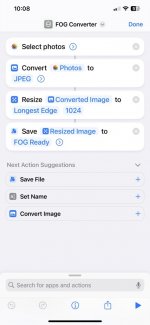jonnyrocket
Member
I’ve seen several comments here on FOG talking about moving iPhone pictures from their phones to a computer to convert and resize them in order to post them here on the FOG. There is an easier way, but it does take a little time to create.
Through the “Shortcuts” App, you can create a one step automation to do this for you. See this screenshot below to see how this is done.
If any are interested, I can do a step-by-step writeup of creating and using this shortcut.
[attachimg=1]
Edit: typos corrected.
Through the “Shortcuts” App, you can create a one step automation to do this for you. See this screenshot below to see how this is done.
If any are interested, I can do a step-by-step writeup of creating and using this shortcut.
[attachimg=1]
Edit: typos corrected.