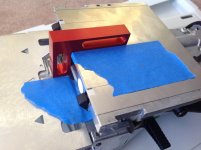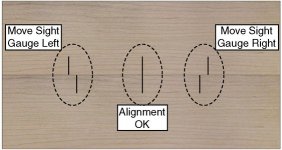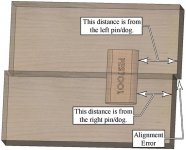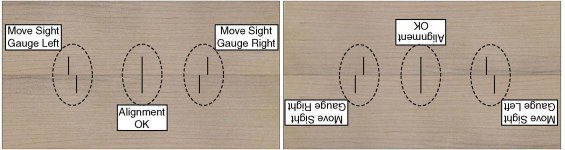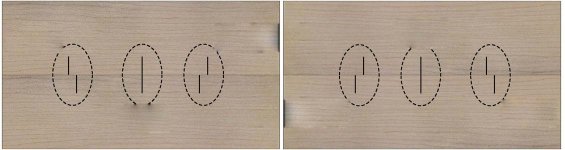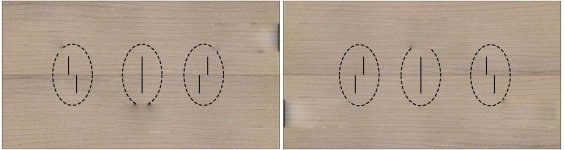Gotoh
Member
- Joined
- Apr 16, 2014
- Messages
- 34
My will's ability to resist the Domino sale fell short, so I found myself ripping open a box and making my first test cuts the other day. Sure enough, the center line markings on mine were not properly aligned.
I'd read the instructions and watched all the videos and figured this would be an easy fix. Took two identical pieces of scrap, drew my line, joined them together, looked at which direction the lines were off and... Oops... Which piece did I cut first? The top one or the bottom one? OK, mark them and try again on the other side...
Second set cut and now I know which one was first. Oh man, the manual doesn't even say whether the first cut should be on the top or the bottom when evaluating the line position. Alright, let's figure that out and make the adjustment.
Third set cut and I over-corrected. On to set four.
Set four cut and I over-corrected the opposite direction. Here comes lucky number five.
The clear plastic window shifted while I was tightening it and now it's just flat out crooked. How long have I been down here again?
At this point I took a step back and judged this entire process to be inherently stupid. I took two pieces of masking tape and applied them very carefully along the marking lines on both the base plate and the plastic window just to create a tiny bit of a lip. I then held a small Woodpecker's mini-square flush against this lip, adjusted the fence height so that it would contact both surfaces, and viola! Perfect calibration in seconds.
[attachthumb=#]
I didn't actually try it after I'd experienced this instant success, but it dawned on me that a good laser level would also probably be able to make this goofy trial-and-error process a whole lot less annoying.
I sifted through some search results but didn't find a whole lot of alternative solutions. I know I'm pretty darned dumb, but I can't be the only one who's had trouble with this process. Does everybody *really* do the draw-join-eyeball cycle repeatedly until it just magically happens to work?
I'd read the instructions and watched all the videos and figured this would be an easy fix. Took two identical pieces of scrap, drew my line, joined them together, looked at which direction the lines were off and... Oops... Which piece did I cut first? The top one or the bottom one? OK, mark them and try again on the other side...
Second set cut and now I know which one was first. Oh man, the manual doesn't even say whether the first cut should be on the top or the bottom when evaluating the line position. Alright, let's figure that out and make the adjustment.
Third set cut and I over-corrected. On to set four.
Set four cut and I over-corrected the opposite direction. Here comes lucky number five.
The clear plastic window shifted while I was tightening it and now it's just flat out crooked. How long have I been down here again?
At this point I took a step back and judged this entire process to be inherently stupid. I took two pieces of masking tape and applied them very carefully along the marking lines on both the base plate and the plastic window just to create a tiny bit of a lip. I then held a small Woodpecker's mini-square flush against this lip, adjusted the fence height so that it would contact both surfaces, and viola! Perfect calibration in seconds.
[attachthumb=#]
I didn't actually try it after I'd experienced this instant success, but it dawned on me that a good laser level would also probably be able to make this goofy trial-and-error process a whole lot less annoying.
I sifted through some search results but didn't find a whole lot of alternative solutions. I know I'm pretty darned dumb, but I can't be the only one who's had trouble with this process. Does everybody *really* do the draw-join-eyeball cycle repeatedly until it just magically happens to work?