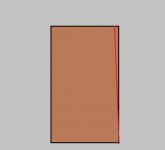Sent in my TS55 to service, issue seems to be worse as at least before sending it in I was able to cut a straight line. I originally noticed the saw cutting a slight bevel, so a thick straight edge wouldn't rock/it appear straight,but during assembly or checking square with thinner combosquare blades eventually figured it out.
Still having issues with this tool. The cut seems to toe in, regardless of method of locating the rail I'm getting the same error. To ensure I am describing the issue properly, the cut is wider at the start of the cut than the end of the cut. The saw/cut line is going towards 11 on a clock I suppose.
I took the side cover off and noticed the blade isn't at 90. I'm not sure if this is by design or there is a mechanical issue causing it to wobble/shift out after being reset. This was a concern I had originally since I have spent god knows how much time and effort trying to calibrate this thing, but always seemed to be off. I have checked it with a wixy and a quality machinist square, ensuring it's not touching a tooth etc.
I tried locating the rail with a TSO rail square, with TSO dogs and rail clips, with rail dogs. I tried both my FS1900 and FS1400 rails. The rail is clamped, the work piece is against dogs and clamped. I could probably win gold in the track saw Olympics as far as my form goes. Stay directly behind the saw, don't alter pressure, blade is at speed and fully plunged before entering the work piece and continued throughout the entirety of the cut.
Pretty demoralized, figured I'd give it this evening to try to resolve it before once again sending it back into service. Also is there a way to send rails back in as well? I didn't see the option listed with initiating my repair again.
Thanks
Still having issues with this tool. The cut seems to toe in, regardless of method of locating the rail I'm getting the same error. To ensure I am describing the issue properly, the cut is wider at the start of the cut than the end of the cut. The saw/cut line is going towards 11 on a clock I suppose.
I took the side cover off and noticed the blade isn't at 90. I'm not sure if this is by design or there is a mechanical issue causing it to wobble/shift out after being reset. This was a concern I had originally since I have spent god knows how much time and effort trying to calibrate this thing, but always seemed to be off. I have checked it with a wixy and a quality machinist square, ensuring it's not touching a tooth etc.
I tried locating the rail with a TSO rail square, with TSO dogs and rail clips, with rail dogs. I tried both my FS1900 and FS1400 rails. The rail is clamped, the work piece is against dogs and clamped. I could probably win gold in the track saw Olympics as far as my form goes. Stay directly behind the saw, don't alter pressure, blade is at speed and fully plunged before entering the work piece and continued throughout the entirety of the cut.
Pretty demoralized, figured I'd give it this evening to try to resolve it before once again sending it back into service. Also is there a way to send rails back in as well? I didn't see the option listed with initiating my repair again.
Thanks