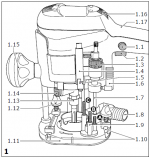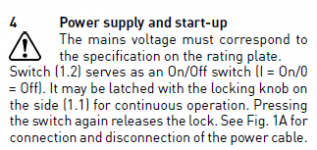xylosaurus
Member
- Joined
- Apr 27, 2014
- Messages
- 14
Hello,
On my OF 1010 EBQ, there is a little green button next to the trigger, as on all of them.
But on mine, this button is like a security : it needs to be pressed in order to allow the main trigger to be pushed.
I had noticed that on the 1010 of a friend of mine, this little side button had a different function, it was used to lock the trigger in the ON position, and to release the trigger it just had to be pushed again.
It didn't bother me until today, because I just received the router table CMS-OF, and because of the way my trigger is designed, I can't use my 1010 in the CMS, unless I build a little device to mechanically hold the trigger on the ON position. Which is what I will do.
So my question is : is my router the only one with this bizarre design ? And is there a quick way to reverse it to the normal design ?
And does anyone else have the same funny situation ?
On my OF 1010 EBQ, there is a little green button next to the trigger, as on all of them.
But on mine, this button is like a security : it needs to be pressed in order to allow the main trigger to be pushed.
I had noticed that on the 1010 of a friend of mine, this little side button had a different function, it was used to lock the trigger in the ON position, and to release the trigger it just had to be pushed again.
It didn't bother me until today, because I just received the router table CMS-OF, and because of the way my trigger is designed, I can't use my 1010 in the CMS, unless I build a little device to mechanically hold the trigger on the ON position. Which is what I will do.
So my question is : is my router the only one with this bizarre design ? And is there a quick way to reverse it to the normal design ?
And does anyone else have the same funny situation ?