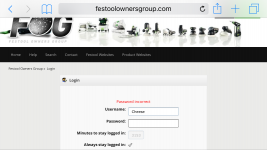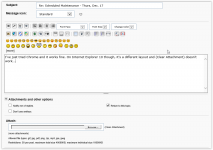DB10 said:[member=57769]TylerC[/member] when the server is down any chance you can look at the Unread posts issues effecting iPads that has already been mentioned in a previous thread.
The problem seems to be when I login to the Fog click on the unread section at the top and it shows one or two pages of unread messages, but if I have to log out without reading most of the posts and then log back in again all the unread messages have-disappeared from the unread section, even though they have not been read.
I'll bring this up again w/ our IT director.