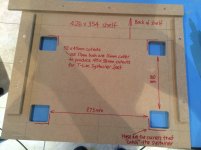You are using an out of date browser. It may not display this or other websites correctly.
You should upgrade or use an alternative browser.
You should upgrade or use an alternative browser.
Scheduled Maintenance - Thurs, Dec. 17
- Thread starter TylerC
- Start date
S
ScottW
Guest
Edward A Reno III said:Still not able to post pictures. The in-line attachment option does now appear, after having disappeared for a while, but no matter what I try to do (even if I just keep it on the default of end-of-post-expandable-thumbnail), I get a server error after the pictures upload and the topic I have been trying to create does not get created.
Edward,
Which option are you choosing for inserting the picture? I was able to post a test image using 'Inline expandable thumbnail' and 'End of post'.
View attachment 1
If you can't attach an image, could you include a little of the error text to give me a little help in solving this for you?
Thanks!
-Scott
Attachments
GarryMartin
Member
- Joined
- Jun 11, 2011
- Messages
- 1,975
Edward A Reno III said:Still not able to post pictures. The in-line attachment option does now appear, after having disappeared for a while, but no matter what I try to do (even if I just keep it on the default of end-of-post-expandable-thumbnail), I get a server error after the pictures upload and the topic I have been trying to create does not get created.
Which browser and operating system? I'm on Windows 10 and IE 11.
I had initial problems before the image posting options came back whereby (Clear Attachment) wasn't working. That was fixed, but then it seems it's broken again now.
Also, when I browse and add a photo but just leave the option to insert as "End-of-post expandable thumbnail" it doesn't add the insert code, but it does appear.
This should be an inline expandable thumbnail of my [member=10829]Timtool[/member] clamp rack if it's working. (EDIT: Hmmmm, seems the auto image rotation bug is back too as that's not the correct orientation of the image)
View attachment 3
This should be an inline full size image of a cheap cyclone from Aliexpress. (EDIT: Hmmmm, seems the auto image rotation bug is back too as that's not the correct orientation of the image)
[attachimg=4]
Attachments
ear3
Member
Attachments
ear3
Member
Weird -- it still doesn't work for the other photos I was trying, which are close to but still a little under 4MB. I guess it's just a problem on my end.
AlexThePalex
Member
- Joined
- Nov 12, 2008
- Messages
- 7,808
Attachments
The above photos when I clicked on them actually rotated and expended so large I had to click again ad the other half showed up. When i clicked again, the photo went back to the other half and from there it was back and forth never seeing more than half at a time. to get back to viewing the rest of the page, I had to go to the back button in the upper corner of the screen. (Sorry if I am not speaking in computerese language)
Tinker
Tinker
AlexThePalex
Member
- Joined
- Nov 12, 2008
- Messages
- 7,808
Based in the pics in this thread, a full size inline picture works, but the expandable thumbnail should expand inside the post, and not on a new page.
The thin line on the bottom of the post you see when using an attachment should also not be visible.
I don't see anything rotating like Tinker mentions. Using Win 7.1 & FireFox 39.0
The thin line on the bottom of the post you see when using an attachment should also not be visible.
I don't see anything rotating like Tinker mentions. Using Win 7.1 & FireFox 39.0
Alex said:
You should use your tools [member=5277]Alex[/member], stop being so protective over them.
Cheese
Member
[member=50814]ScottW[/member]
FWIW...just to help with the sleuthing activities...
Using Mavericks OS X 10.9.5 and clicking on the thumbs;
Post 83: Edward's board expands on a new page and rotates 90 degrees CW
Post 84: Garry's clamps expands on a new page and rotates 90 degrees CW
Post 86: Alex's sanders expands on a new page and DOESN'T ROTATE
FWIW...just to help with the sleuthing activities...
Using Mavericks OS X 10.9.5 and clicking on the thumbs;
Post 83: Edward's board expands on a new page and rotates 90 degrees CW
Post 84: Garry's clamps expands on a new page and rotates 90 degrees CW
Post 86: Alex's sanders expands on a new page and DOESN'T ROTATE
Stephen B
Member
- Joined
- May 6, 2013
- Messages
- 2,749
The extreme slowness I experienced around this time yesterday morning [AEST] has returned. This suggests to me the server is not coping during periods of peek use and is close to unusable, but off peek the FOG is lightning fast and a joy to use.
Re images - the options have returned and that is great news. Thank you.
iPad, Safari, OS 9.1
Re images - the options have returned and that is great news. Thank you.
iPad, Safari, OS 9.1
S
ScottW
Guest
Untidy Shop said:The extreme slowness I experienced around this time yesterday morning [AEST] has returned. This suggests to me the server is not coping during periods of peek use and is close to unusable, but off peek the FOG is lightning fast and a joy to use.
Re images - the options have returned and that is great news. Thank you.
iPad, Safari, OS 9.1
[member=19746]Untidy Shop[/member]
I can confirm that the server had one last issue. I had posted in another topic about this issue. I've rebooted the server to make a setting change. This issue should no longer cause problems.
-Scott
S
ScottW
Guest
Holmz said:Not working great with an iphone, and the page does not 'reply' well.
[member=40772]Holmz[/member]
Did it work better with the iPhone before the server move?
Can you give me some detail about the 'does not reply well'? I'd like to look into that for you, but I'm not sure what you mean.
Thanks.
-Scott
rmwarren
Member
- Joined
- Jul 11, 2010
- Messages
- 3,063
Edward A Reno III said:
When I click on an in-line attachment it still opens in a new browser window, rather than just expanding in-line like they used to. I have to navigate back to the thread after viewing the image. Is this still a work-in-progress?
Overall the forum seems pretty zippy, nice job tuning it up.
RMW
S
ScottW
Guest
Richard/RMW said:Edward A Reno III said:
When I click on an in-line attachment it still opens in a new browser window, rather than just expanding in-line like they used to. I have to navigate back to the thread after viewing the image. Is this still a work-in-progress?
Overall the forum seems pretty zippy, nice job tuning it up.
RMW
I'm still working on it. I've had to cobble some old code together to bring those functions back. As it is functioning, I'm working on it as time permits. I'll get it fixed soon.
Thanks,
-Scott
Holmz
Member
- Joined
- Oct 11, 2014
- Messages
- 4,001
ScottW said:Holmz said:Not working great with an iphone, and the page does not 'reply' well.
[member=40772]Holmz[/member]
Did it work better with the iPhone before the server move?
Can you give me some detail about the 'does not reply well'? I'd like to look into that for you, but I'm not sure what you mean.
Thanks.
-Scott
Yes when I poked on reply I start entering txt, and the it pops out of reply mode, and when I poke back into the field it keeps popping out.
Worked fine before.
I almost always turn my phone off during day - so I ignore behavior unless it is a couple of days persistent.
I am not taking the bus today, so I'll won't get a chance to use it because I cannot drive and thumble through the phone.
Similar threads
- Replies
- 118
- Views
- 58K
- Replies
- 8
- Views
- 6K