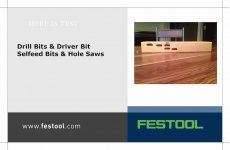You are using an out of date browser. It may not display this or other websites correctly.
You should upgrade or use an alternative browser.
You should upgrade or use an alternative browser.
Systainer Labels...
- Thread starter Lou in DE
- Start date
SittingElf
Member
- Joined
- May 28, 2013
- Messages
- 1,371
SittingElf
Member
- Joined
- May 28, 2013
- Messages
- 1,371
Hmmm... I had no issues with the Yosemite upgrades on any of my Macs, from Airs to older 17"MBP and 27" iMac.
Now running 10.10.3 on all without issue.
Hope it works out for ya!
Frank
Now running 10.10.3 on all without issue.
Hope it works out for ya!
Frank
neeleman
Member
- Joined
- Jan 2, 2010
- Messages
- 1,318
Here is a collecting of the labels I made lately for myself, friends and FOG members all over the world.
I make them for T-Loc, Classic, Maxi and Mini systainers.
The T-loc are business cards and the Classics are self adhesive and much better then the Festool ones.
I also make left & right specific labels like on the original Festool T-Loc systainers.
Feel free to ask for a proposal to make some special labels for you.
[attachimg=1]
I make them for T-Loc, Classic, Maxi and Mini systainers.
The T-loc are business cards and the Classics are self adhesive and much better then the Festool ones.
I also make left & right specific labels like on the original Festool T-Loc systainers.
Feel free to ask for a proposal to make some special labels for you.
[attachimg=1]
Attachments
neeleman said:Here is a collecting of the labels I made lately for myself, friends and FOG members all over the world.
I make them for T-Loc, Classic, Maxi and Mini systainers.
The T-loc are business cards and the Classics are self adhesive and much better then the Festool ones.
I also make left & right specific labels like on the original Festool T-Loc systainers.
Feel free to ask for a proposal to make some special labels for you.
[attachimg=1]
Nice work, I might take you up on the proposal request after I decide on my next few purchases.
Jack