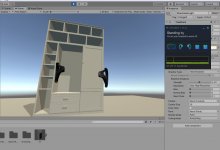I've been wanting to change our entrance for years and finally feel like I have enough projects behind me to tackle a larger project.
A few months ago I ripped out the doors and wall to our entryway closet and have designed a built in mudroom.
I also decided to learn Sketchup and thought this would be a good start. I've been a 3d modeler for years in the TV and video game industry so learning a new piece of software went pretty fast.
What I also got to try out was viewing my Sketchup model inside of VR to get a feel for the size and placement of things. WOW! The VR headset we have is a whole room VR setup so you can walk right up to your model and practically touch it. I was even doing things like squatting down to see how low the seat was and how far back I can lean. My wife also got to try it out and suggest changes like the bottom of the 3 shelves was too low and she would hit her head sitting down. I think for my next project I'll not only use VR but start out with photogrammetry to reconstruct my living room for my next built in.
Anyway, the plans are done and I've got my material list. Next up is to order and have my lumber yard deliver the wood. I'm going to go with mostly 3/4 baltic birch plywood with a 1" face frame out of either poplar or maple. The whole thing will be painted with a glossy off white so it can stand up to abuse from my 2 kids. I'm planning on making the seat our of laminated maple and just do a polyurethane coat on that.
I've also got to get a shopping list going for my local woodcraft. I'm debating on either a 75" guide rail or a 96" hole rail. I also will need to pick up a planer for the seat and face frame I think. Any suggestions for a lunchbox planer? My shop is too small for anything larger and my panel is already completely full so I cannot easily add more breakers for a 220v outlet.
A few months ago I ripped out the doors and wall to our entryway closet and have designed a built in mudroom.
I also decided to learn Sketchup and thought this would be a good start. I've been a 3d modeler for years in the TV and video game industry so learning a new piece of software went pretty fast.
What I also got to try out was viewing my Sketchup model inside of VR to get a feel for the size and placement of things. WOW! The VR headset we have is a whole room VR setup so you can walk right up to your model and practically touch it. I was even doing things like squatting down to see how low the seat was and how far back I can lean. My wife also got to try it out and suggest changes like the bottom of the 3 shelves was too low and she would hit her head sitting down. I think for my next project I'll not only use VR but start out with photogrammetry to reconstruct my living room for my next built in.
Anyway, the plans are done and I've got my material list. Next up is to order and have my lumber yard deliver the wood. I'm going to go with mostly 3/4 baltic birch plywood with a 1" face frame out of either poplar or maple. The whole thing will be painted with a glossy off white so it can stand up to abuse from my 2 kids. I'm planning on making the seat our of laminated maple and just do a polyurethane coat on that.
I've also got to get a shopping list going for my local woodcraft. I'm debating on either a 75" guide rail or a 96" hole rail. I also will need to pick up a planer for the seat and face frame I think. Any suggestions for a lunchbox planer? My shop is too small for anything larger and my panel is already completely full so I cannot easily add more breakers for a 220v outlet.