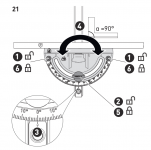MartyDavis
Member
- Joined
- May 25, 2015
- Messages
- 13
The CSC 50 is my first table saw. I've read the manual and looked on line but can't see how to square the miter gauge with the blade. I've raised the blade, used a Woodpecker square and it looks squared up, but when I do the four (or five) cut test, the resulting piece is out of square.
I was ripping thin (72mm wide) strips yesterday and they were 72mm at the bottom and 71mm at the top. That's what started this process.
I'm in a wheelchair and operate the saw from a seated position. Any tips would be appreciated.
I was ripping thin (72mm wide) strips yesterday and they were 72mm at the bottom and 71mm at the top. That's what started this process.
I'm in a wheelchair and operate the saw from a seated position. Any tips would be appreciated.