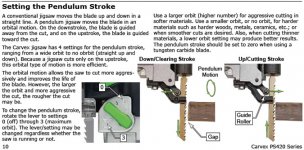guddeco
Member
- Joined
- Jul 2, 2014
- Messages
- 37
Hey all,
I wanted to hop on here really quick and see if I may have a faulty Carvex Jigsaw. I have the corded PS 420 model and I'm hoping it's just user error, but when I am making cross cuts in any thickness of wood really, my carvex, which is corded model, stalls.
What I mean is, I can start the cut, and it eats through it. But, it just seems to stop cutting and "stall out" or not make any cutting progress. I am using S105/4 blades, and have tried brand new ones and they perform the same as the one I have been using for a while. I usually have to back the saw up a bit and lift for it to continue to make the cut. Often times I get a lot of smoke when cutting thicker materials.
Is this my error, or do I have a faulty Carvex?
I wanted to hop on here really quick and see if I may have a faulty Carvex Jigsaw. I have the corded PS 420 model and I'm hoping it's just user error, but when I am making cross cuts in any thickness of wood really, my carvex, which is corded model, stalls.
What I mean is, I can start the cut, and it eats through it. But, it just seems to stop cutting and "stall out" or not make any cutting progress. I am using S105/4 blades, and have tried brand new ones and they perform the same as the one I have been using for a while. I usually have to back the saw up a bit and lift for it to continue to make the cut. Often times I get a lot of smoke when cutting thicker materials.
Is this my error, or do I have a faulty Carvex?