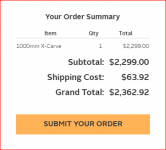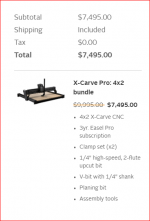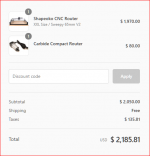I agree, the price of the X-Carve Pro is at the high end now for what it is I think.
At $10k it will have outpriced itself.
I tried to put together today some info on the X-Carve Pro and the Carbide 3D machines. I need to grab the same info for the Avid machine in the comparable size.
Carbide 3D XXL Pro / X-Carve 1000mm / X-Carve Pro 4x2
I tried to dig up the same info on each of these three machines.
I did not find a PDF copy of any of the manuals. This bugs me as you can't read through the detailed assembly instructions or find out what the maintenance schedule is or the warranty, what's included, how well the manual is written and probably a half dozen other things I'm forgetting right now.
----
Specs for XXL Pro w/Carbide compact router - $2880 + $65 for Sweepy Dust Boot
Availability: Currently showing as SOLD OUT, not in stock as of 3/1/21
Features:
15mm Linear rails on every axis
15mm Belts
Inductive homing switches
New electronics
Integrated t-slot table
Fully-supported Y extrusions
Integrated BitSetter
Leadscrew-driven Z-axis
Precision-machined aluminum end plates
New, more rigid 65mm router mount
Sweepy 65mm V2 dust boot
Warranty: SHAPEOKO 3 12-MONTH LIMITED WARRANTY
SAVE THE ORIGINAL SHIPPING MATERIALS FOR WARRANTY REPAIR.
You are solely responsible for the cost of shipping the part to Carbide 3D for any damage during shipping. For all valid warranty repairs, Carbide 3D will pay for return shipping to you. If your part does not qualify for warranty repair, then Carbide 3D will notify you and require a credit card payment to cover the cost of shipping the part back to you.
https://carbide3d.com/policy/warranty/#shapeoko
Shipping and delivery:
Cutting Area: 33"(X) x 33"(Y) x 4"(Z)
Footprint: 50" (X), 42" (Y), 19" (Z)
Weight: 175 lbs
Spindle: Carbide Compact Router or Makita RT0701C
What's included:
Shapeoko Pro
Carbide Motion control software
Carbide Create 2D CAD/CAM software
Assembly tools
#201 .25" Flat Endmill
Qty 12, M6 T-Nuts
Instruction manual available to view/download online?: NOT FOUND
----
Original X-Carve 1000mm - $2299
[I am NOT interested in the original X-Carve, only included for comparison]
Availability: Currently showing as available for order as of 3/1/21
Features:
What's included:
X-Carve
Wasteboard
Rail Kit
Drag Chain
X-controller
Stepper Motors
Spindle Mount
Z-Probe
Dust Control(boot)
Homing Switches
Easel Pro (3 Year license, cloud based, not stand-alone)
Tool Kit
Clamp Set
Digital Calipers
Warranty: Because the X-Carve machines are sold as kits and require user assembly we are unable to offer formal service plans or warranties.
Shipping and delivery: Not included, location dependent.
Machine Footprint(1000mm rails)
X-axis: 1250mm
Y-axis: 1000mm
Z-axis: 350mm
Work Area(1000mm rails)
X-axis: 750mm
Y-axis: 750mm
Z-axis: 65mm
Weight: UNK
Spindle:
Model: DeWalt 611
Amps: 7.0Amps
Horsepower: 1-1/4HP
No load speed: 16,000-27,000rpm
Support for laser or drag knife?: No
Support for other software.
- Can I use Mach 3 or Mach 4?: Possibly directly with
the appropriate drivers. But the GRBL based controller NO.
Instruction manual available to view/download online?: NOT FOUND
----
X-Carve Pro 4x2 - $7,495.00 (25% OFF till 03/31)
Availability: Currently showing as pre-order for June 2021 delivery as of 3/1/21
https://www.inventables.com/presales/tech-specs
Finish: Powder-coated aluminum
Spindle & Cooling
Spindle Power:2hp (1.5kW)
VFD

re-Programmed
Cooling:Air cooled
RPM: From 1.5 kW spindle at 8000 - 24000 RPM
Collet:ER11-A with ⅛in and ¼ collets integrated
Accuracy:.001in
Gantry
Drive System:High-precision 25mm ball screws with linear guides
Motors:NEMA-23 with 292 oz-in
Gantry Clearance:5in
Dust Control
Includes

ust shoe, hose, arm
Connects To:Most standard vacuum systems
Control
Connectivity:USB
Controller:Encased to minimize dust exposure; separate machine interface with Pause, Resume, and Reset button controls, Z-Probe connection point, and E-Stop capabilities
Power
120VAC +/-10% @ 60Hz +/-5%
Software Included
Easel Pro Included: 3 years
Tiling: Seamlessly carve larger than the carvable area
Graphics Library: 2 million+ royalty-free graphics
Software Compatible
Fusion360, SolidWorks, AutoCad, VCarve Pro, Aspire, Photoshop, InDesign, Illustrator
Carvable Materials*
Wood/Wood Composites:Hardwoods, softwoods, MDF, plywoods, etc.
Plastics:HDPE, Delrin

, polycarbonate, acrylic, Corian

, etc.
Non-Ferrous Metals**:Aluminum, brass, copper, etc.
Import File Types:G-Code, SVG, or DXF files from any software
X-Carve Pro bundle includes the following:
3 years of Easel Pro
1-year limited warranty
Controller
External controller (with start, stop, pause buttons)
Dust control system (hose, shoe, and arm)
Z-probe
Clamp sets (2)
Planing bit
¼” high-speed steel 2 flute upcut spiral bit
¼” shank V-bit
Assembly tools (4ft level, allen key set, torque wrench, metric hex bit set, metric socket set, 17mm wrench, square).
Work Area: (X Y Z):48in x 24in x 4in
Machine Footprint: 65.75in x 31.6in
Warranty: X-Carve Pro comes with a 1-year limited warranty that expires on the first anniversary of the date of delivery of the X-Carve Pro to you.
https://inventables.zendesk.com/hc/...16214/X-Carve_PRO_1-Year_Limited_Warranty.pdf
Weight: 275 pounds
Shipping and delivery: The X-Carve Pro will ship via LTL freight in several boxes on a pallet with lift gate service included through our carrier. The size of the pallet is estimated around 72" x 48" x 50".
Because lift gate service is included in the delivery we can conveniently deliver to both residential and commercial addresses and no dock is required. Shipping is included for all US addresses, including Alaska, Hawaii, US territories and military bases.
Support for other software
Can I use Mach 3 or Mach 4?: UNK
Support for laser or drag knife?: UNK
Instruction manual available to view/download online?: NOT FOUND
----
Avid Pro4824 CNC - Base Price $3650.00 - w/4HP spindle, controller, limit switches, and leg set $8677 including shipping
https://www.avidcnc.com/pro4824-4-x-2-cnc-router-kit-p-250.html
Availability: Orders for CNC machines are currently shipping approximately 12 to 14 weeks from the date ordered.
Features & Benefits
Premium linear motion components (profile linear guide rails, precision ballscrew Z axis, and our PRO rack and pinion drive system)
Rigid all-metal design (heavy-duty aluminum extrusion and steel plate construction)
Cable management (e-chain) included (standard)
Easy Step-by-Step Assembly Instructions
Proudly designed and supported in the USA by Avid CNC
Specs
Work Area: (PDF)
X: 49-1/2" (1257 mm)
Y: 24" (609 mm)
Z: 8" (203 mm) or 12" (304 mm) - minus spoil board thickness [1]
Footprint: (PDF)
Width: 67" (1700 mm) or 77" (1955 mm) with extended gantry [2]
Length: 40-3/4" (1035 mm)
Height: 43-3/8" (1100 mm)
77-1/2" (1970 mm)(with optional Leg Kit)
Weight:
276 lbs (125 kg)
340 lbs (154 kg) (with optional Leg Kit)
Cutting Speed:
250 IPM (NEMA 23 version)*
500 IPM (NEMA 34 version)*
Rapid Speed:
500 IPM (NEMA 23 version)*
1000 IPM (NEMA 34 version)*
Drive System:
X/Y: PRO Rack and Pinion
Z: Precision Ballscrew
Resolution:
X/Y: 0.0005" (0.0127 mm)
Z: 0.0002" (0.005 mm)
Repeatability: +/- 0.002" (0.05 mm)
Accuracy: +/- 0.005" (0.127 mm) or better
*Using Avid CNC Electronics
What's included
This kit includes all of the parts needed to build the mechanical portion of a 4' x 2' PRO CNC machine:
Aluminum extrusion, cut to length, drilled, counterbored, and tapped for easy assembly
Profile Linear Guide Rails, Bearings, and Dust Covers
PRO X & Y bumper kits
PRO rack and pinion drives and PRO gear rack
Ballscrew Z axis
All required fasteners
Cable Track (E-chain)
In addition, PRO CNC kits are broken down and packed by sub-assembly, helping to make your build straightforward and organized:
Machine Base, 4' x 2' (CRP810-00-4824)
Machine Risers (CRP820-00)
Machine Gantry, 4' (CRP830-00-48)
Z-axis (CRP840-00)
Documentation
PRO CNC Assembly Instructions provide a full step-by-step
guide for building your PRO CNC Machine.
https://www.avidcnc.com/support/instructions/pro/
PRO4824 Footprint
https://www.avidcnc.com/dl/cad.pdf/PRO4824_dimensions-00003-cst.pdf
PRO4824 Work Area
https://www.avidcnc.com/dl/cad.pdf/PRO4824_workarea-00003-cst.pdf
Spindle options:
- 3HP Plug & Play Spindle/VFD system - $1695
- 4HP Plug & Play Spindle/VFD system - $1995
- 8.7HP Plug & Play Spindle/VFD system - $3925
- Adapter plates for most routers from trim routers
to heavy duty 3-1/4 HP routers are available.
Support for other software
Can I use Mach 3 or Mach 4: Mach4 = YES
Also VCarve Pro, Aspire, Cut3D, Photocarve, SheetCAM
Support for laser or drag knife?: Drag knife kit available - $249
Instruction manual available to view/download online?: PDFs of everything are available online for download.
3/2/21 Edit: Added info below on Avid Standard 4824 CNC
What are the differences between the Avid PRO and Standard Series?
Our Standard series machines make use of affordable components such as Acme lead screws and radial bearings to provide an exceptional value. Our PRO series machines feature higher-performance components such as profile linear guides, precision ballscrews, and our PRO rack and pinion drive system. These differences yield some important practical advantages for PRO:
Easier to assemble and maintain
Increased precision, enabling superior part tolerance and finish quality
Stiffer machine, allowing for faster cutting and rapid speeds and greater z clearance under the gantry
Higher load capacity for larger cutting tools
The PRO series is also designed with expansion in mind, so smaller machines can easily be upgraded to larger work areas in the future.
---
Avid CNC Standard 4824
CRP4824 4' x 2' CNC Machine Kit - base configuration - $2475
4x2 leg kit - $529
Plug and Play NEMA 23 CNC Control System - $1545
Auto Z/Corner Finding Touch Plate - $129
Features & Benefits
Rigid all-metal design (heavy-duty aluminum extrusion and steel plate design)
Dual drive rack and pinion for Y
Rack and pinion drive for X
Pre-assembled 5 start Acme Lead Screw Z-Axis
Easy step-by-step Assembly Instructions
Cable management (E-chain) included (standard)
Proudly designed and supported in the USA by CNC Router Parts
Specs
Work Area: (PDF)
X: 49-1/2" (1260mm)
Y: 25-3/4"(655mm)
Z: 8" (203mm) or 12" (304mm) Travel [1]
Gantry clearance: 6.5" (165mm) - minus spoil board thickness [2]
Footprint: (PDF)
Width: 71" (1805mm)
Length: 42-1/4"" (1075mm)
Height:
33" (840mm)
66" (1680mm) with optional Leg Kit
Weight:
320lb (145kg)
384lb (175kg) with optional Leg Kit
Cutting Speed:
200 IPM+ (NEMA 23 version)*
400 IPM+ (NEMA 34 version)*
Rapid Speed:
600 IPM+ (NEMA 23 version)*
1000 IPM+ (NEMA 34 version)*
Drive System:
X/Y: Standard Rack and Pinion
Z: ACME Lead Screw
Resolution:
X/Y: 0.0005" (0.0127 mm)
Z: 0.00025" (0.008 mm)
Repeatability: +/- 0.003" (0.076 mm)
Accuracy: +/- 0.005" (0.127 mm) or better
* Using CNC Router Parts electronics. Appropriate feedrates depend highly on material, depth of cut, cutting spindle and tooling.
What's included
This kit includes all of the parts needed to build the mechanical portion of a 4' x 2' Standard CNC machine:
Aluminum extrusion, counterbored and tapped for easy assembly
Pre-drilled cold rolled steel rails for X & Y axes
Standard X & Y bumper kits
Linear motion components (linear carriages, connecting plates and risers)
Drive components (gear racks, rack and pinion drives, rack clamps)
5 Start Acme Lead Screw Z-Axis
All fasteners required for assembly
Cable Track (E-chain)
Spoil Board fasteners
In addition, our Standard CNC kits are broken down and packed by sub-assembly, helping to make your build straightforward and organized:
Machine Base, 4' x 2' (CRP110-00-4824)
Machine Risers (CRP120-00)
Machine Gantry, 4' (CRP130-00-48)
Z-Axis (CRP1040-00)
Spindle options:
- 3HP Plug & Play Spindle/VFD system - $1695
- 4HP Plug & Play Spindle/VFD system - $1995
- 8.7HP Plug & Play Spindle/VFD system - $3925
- Adapter plates for most routers from trim routers
to heavy duty 3-1/4 HP routers are available.
Support for other software
Can I use Mach 3 or Mach 4: Mach4 = YES
Also VCarve Pro, Aspire, Cut3D, Photocarve, SheetCAM
Support for laser or drag knife?: Drag knife kit available - $249
Instruction manual available to view/download online?: PDFs of everything are available online for download.
https://www.avidcnc.com/instructions-configuration-c-44_37.html
STD CNC Assembly Instructions:
https://www.avidcnc.com/support/instructions/standard/