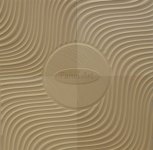You are using an out of date browser. It may not display this or other websites correctly.
You should upgrade or use an alternative browser.
You should upgrade or use an alternative browser.
Choosing a CNC Router For My Shop
- Thread starter Bob D.
- Start date
I'm waiting for my Avid CNC pro to arrive. Chosen because:
-Good rep. Hard to find a lousy review.
-Involved company, willing to chat and work through questions (not great at email, but sat on a zoom call and got it all done).
-Format: eg 4 x 2 is 4ft across, 2 deep - the opposite of something like the Axiom or Hammer which are long and narrow. Would fit nicely against the wall and not poke out into the shop and hog the room. 4 x 2 will handle sheet goods, and you can tile/feed sheets through if they're longer than the machine.
-And the real deal-breaker for me: Expandable. You can start with 4 x 2 if space is a problem, and add and add and add as you grow. 4 x 8... 4 x 12 etc. Just make sure you start off with a future-proof Z height (and the wider 5 ft format if you're going to need the extra).
Robust (expensive!) 4th/rotary axis available now, and I believe an auto tool changer is in the works. Because the machine is modular, it should be easy to upgrade.
It takes around 3 months from order to delivery, so take that into account.
-Good rep. Hard to find a lousy review.
-Involved company, willing to chat and work through questions (not great at email, but sat on a zoom call and got it all done).
-Format: eg 4 x 2 is 4ft across, 2 deep - the opposite of something like the Axiom or Hammer which are long and narrow. Would fit nicely against the wall and not poke out into the shop and hog the room. 4 x 2 will handle sheet goods, and you can tile/feed sheets through if they're longer than the machine.
-And the real deal-breaker for me: Expandable. You can start with 4 x 2 if space is a problem, and add and add and add as you grow. 4 x 8... 4 x 12 etc. Just make sure you start off with a future-proof Z height (and the wider 5 ft format if you're going to need the extra).
Robust (expensive!) 4th/rotary axis available now, and I believe an auto tool changer is in the works. Because the machine is modular, it should be easy to upgrade.
It takes around 3 months from order to delivery, so take that into account.
- Joined
- Feb 22, 2016
- Messages
- 2,858
Bernmc said:I'm waiting for my Avid CNC pro to arrive. Chosen because:
-Good rep. Hard to find a lousy review.
-Involved company, willing to chat and work through questions (not great at email, but sat on a zoom call and got it all done).
-Format: eg 4 x 2 is 4ft across, 2 deep - the opposite of something like the Axiom or Hammer which are long and narrow. Would fit nicely against the wall and not poke out into the shop and hog the room. 4 x 2 will handle sheet goods, and you can tile/feed sheets through if they're longer than the machine.
-And the real deal-breaker for me: Expandable. You can start with 4 x 2 if space is a problem, and add and add and add as you grow. 4 x 8... 4 x 12 etc. Just make sure you start off with a future-proof Z height (and the wider 5 ft format if you're going to need the extra).
Robust (expensive!) 4th/rotary axis available now, and I believe an auto tool changer is in the works. Because the machine is modular, it should be easy to upgrade.
It takes around 3 months from order to delivery, so take that into account.
Yes, those are all the reasons I have been leaning toward the AVID Pro 4x2. Glad to hear I am not alone in my thinking in these areas. Right now I don't have room in my shop for a 4x4 or larger footprint machine but I could make some space for an occasional job that didn't fit within the 4x2's workspace by rearranging a few tools temporarily. And since we may be moving in a year or 2 to a place where I would have more space and be able to expand the footprint if I wanted to having the expansion capability would be a plus.
I have an instrument cabinet (see photo) that I would like to use to house the controls in place of having everything in those two boxes under the machine. It has enough space believe and would be easier to get to everything if need be. I know you don't have to fiddle with anything in those cabinets during normal use but this also fits with my plan to set the machine up on a bench which I believe is large and sturdy enough to support it and not use the AVID leg set. The frame of that bench is welded up from 2-1/2" x 1/4" angle and weighs at least 300#. This would take a little more space than stuffing everything under the CNC bed but I think it fits in better with my current shop. I would probably still buy the leg set so I would have it for the future or if using my existing bench doesn't work out the way I envision it will.
Attachments
- Joined
- Feb 22, 2016
- Messages
- 2,858
[member=67313]WillAdams[/member]
On the XL or XXL, how easy is it to tile a job. If my workpiece is longer than the machines Y travel cutting area but fits within the between the rails (X travel) can I complete the job in sections by tiling? Not something I would want to do with any regularity but if/when the need arises can it be done is my question and does the software have the ability to do this.
Why are the BitRunner and the BitZero no longer available, and the BitRunner says you have no plans to make more.
"We've decided to make a limited run of this accessory (again), so buy
while there's inventory cause once it's gone, there will not be another
batch. No seriously, this is the last batch."
The BitRunner (to me) should be included with the machine, even if it means bumping the price up by $40 or whatever. Same for the touch plate (BitZero). Whether they are included on other brands is not the issue, unless you're trying to be one of the crowd and not stand out as a complete, turnkey system, no "nickel and diming" is what you say in your comparison to the X-Carve right?
The comparison you linked to says:
"We do everything we can to make sure that no customer will ever regret buying a machine
from Carbide 3D.".
I guess that is true because if I know there are(were) accessories that I think are important to my purchase decision out there that are NLA why would I buy from you to begin with? So I guess that makes your statement correct; there will be no regret if I don't buy from you.
I don't understand the reasoning behind dropping the BitRunner. It seems like something that just about everyone would want as part of their machine. Was there a patent or some other IP issue? Did it underperform or have other problems? The explanation given on your site gives very little detail, just that you decided to stop offering it. For any other machine that offers a spindle (which you don't apparently), the ability to start/stop the bit is included.
"But, one thing led to another and we overthought it and ended up over-engineering it.
The BitRunner works well, but it’s not what we had initially envisioned. For those customers
who want the ease of turning the router on and off via G-Code without having to reach for
the router each time, this is for you."
That's your right of course and you don't have to explain it any further than you already have I guess. Just leaves me wondering what will disappear next month or next year. That's not to say any other company might (or would) do the same.
On the XL or XXL, how easy is it to tile a job. If my workpiece is longer than the machines Y travel cutting area but fits within the between the rails (X travel) can I complete the job in sections by tiling? Not something I would want to do with any regularity but if/when the need arises can it be done is my question and does the software have the ability to do this.
Why are the BitRunner and the BitZero no longer available, and the BitRunner says you have no plans to make more.
"We've decided to make a limited run of this accessory (again), so buy
while there's inventory cause once it's gone, there will not be another
batch. No seriously, this is the last batch."
The BitRunner (to me) should be included with the machine, even if it means bumping the price up by $40 or whatever. Same for the touch plate (BitZero). Whether they are included on other brands is not the issue, unless you're trying to be one of the crowd and not stand out as a complete, turnkey system, no "nickel and diming" is what you say in your comparison to the X-Carve right?
The comparison you linked to says:
"We do everything we can to make sure that no customer will ever regret buying a machine
from Carbide 3D.".
I guess that is true because if I know there are(were) accessories that I think are important to my purchase decision out there that are NLA why would I buy from you to begin with? So I guess that makes your statement correct; there will be no regret if I don't buy from you.
I don't understand the reasoning behind dropping the BitRunner. It seems like something that just about everyone would want as part of their machine. Was there a patent or some other IP issue? Did it underperform or have other problems? The explanation given on your site gives very little detail, just that you decided to stop offering it. For any other machine that offers a spindle (which you don't apparently), the ability to start/stop the bit is included.
"But, one thing led to another and we overthought it and ended up over-engineering it.
The BitRunner works well, but it’s not what we had initially envisioned. For those customers
who want the ease of turning the router on and off via G-Code without having to reach for
the router each time, this is for you."
That's your right of course and you don't have to explain it any further than you already have I guess. Just leaves me wondering what will disappear next month or next year. That's not to say any other company might (or would) do the same.
The BitRunner v1 was a limited release because it was decided that there was going to be a v2, but we'd use it to test the waters. See:
https://blog.carbide3d.com/2020/bitrunner/
Alternately you can source a relay and wire it up pretty easily --- there are directions on a community-maintained wiki.
The BitSetter is being included w/ the Pro line as well as the Nomad 3 (where it originated) --- folks who want it bundled should purchase that version. It not being included w/ the entry level units reflects folks who are price-conscious, or who do simpler work which doesn't require tool changes, or who use their machine intermittently/sporadically and only run G-Code files which have a single tool.
Unfortunately, the on-going supply chain disruptions of the global health crisis make any sort of product development and release a house of cards and are really hammering on the concepts of "just in time" logistics --- we have folks who are now doing nothing but attempting to manage the supply chain who would normally work on product development, and have changed our release/announcement policy to only discuss things which we have material in-house to fabricate.
I suspect that the reasons for the development of BitRunner v2 will become obvious when the new version is released.
For anything else, please contact the folks at sales.
EDIT: I will however, note that at this time we have never discontinued a product or accessory w/o a successor as indicated by the v2 products (Sweepy, BitZero)
https://blog.carbide3d.com/2020/bitrunner/
Alternately you can source a relay and wire it up pretty easily --- there are directions on a community-maintained wiki.
The BitSetter is being included w/ the Pro line as well as the Nomad 3 (where it originated) --- folks who want it bundled should purchase that version. It not being included w/ the entry level units reflects folks who are price-conscious, or who do simpler work which doesn't require tool changes, or who use their machine intermittently/sporadically and only run G-Code files which have a single tool.
Unfortunately, the on-going supply chain disruptions of the global health crisis make any sort of product development and release a house of cards and are really hammering on the concepts of "just in time" logistics --- we have folks who are now doing nothing but attempting to manage the supply chain who would normally work on product development, and have changed our release/announcement policy to only discuss things which we have material in-house to fabricate.
I suspect that the reasons for the development of BitRunner v2 will become obvious when the new version is released.
For anything else, please contact the folks at sales.
EDIT: I will however, note that at this time we have never discontinued a product or accessory w/o a successor as indicated by the v2 products (Sweepy, BitZero)
dltflt
Member
- Joined
- Jan 18, 2008
- Messages
- 2,047
Have you looked at the Stepcraft? I don’t own one but I like that you can change heads to do milling/carving, 3D printing, laser, drag knife, and hot wire. So I can’t comment on the ease or complexity of getting from drawing to code. I just like the flexibility.
madjalapeno
Member
- Joined
- Feb 28, 2021
- Messages
- 36
As a person who wrote a rather lengthy wiki page on converting a CNC router into a 3D printer, I will note that it gets rather tedious to clean up the machine well enough to use it as a 3D printer.
That said, swapping in a drag knife or laser engraver is quite simple on most, if not all CNC units. Folks have done various laser add-ons, but given the safety implications, this warrants careful consideration if a dedicated unit wouldn't be better.
That said, swapping in a drag knife or laser engraver is quite simple on most, if not all CNC units. Folks have done various laser add-ons, but given the safety implications, this warrants careful consideration if a dedicated unit wouldn't be better.
- Joined
- Feb 22, 2016
- Messages
- 2,858
Thanks for the response Will. Nothing about the 2G BitRunner in the link you gave, which I did read before I made my earlier post.
Your response is the first I have heard of a next gen BitRunner, good to know.
Can you answer my question on tiling or working a piece larger than the machines cutting area? The CarveX Pro and some other machines claim to be able to do this.
Your response is the first I have heard of a next gen BitRunner, good to know.
Can you answer my question on tiling or working a piece larger than the machines cutting area? The CarveX Pro and some other machines claim to be able to do this.
Yes, one can tile on any machine which has an open front/back.
It's just a matter of setting up the file in sections, and then making some witness marks/registration holes.
See:https://wiki.shapeoko.com/index.php/Fabrication_Techniques_&_Hardware#Tiling
It's just a matter of setting up the file in sections, and then making some witness marks/registration holes.
See:https://wiki.shapeoko.com/index.php/Fabrication_Techniques_&_Hardware#Tiling
Bob D. said:Thanks for the response Will. Nothing about the 2G BitRunner in the link you gave, which I did read before I made my earlier post.
Your response is the first I have heard of a next gen BitRunner, good to know.
Can you answer my question on tiling or working a piece larger than the machines cutting area? The CarveX Pro and some other machines claim to be able to do this.
Vectric software has this option. I have used it in the Aspire program, but I think it is available in Vcarve pro also.
You draw the file in the size you need, then input the size of the panel you want to use.
I have attached a photo of a sample I did to demonstrate the process.
I could have milled this in one piece but used the tile option for a presentation for a client.
Attachments
- Joined
- Feb 22, 2016
- Messages
- 2,858
I bit the bullet and ordered a OneFinity Journeyman X-50 today
which has a 48"x32" cutting area.
When I started looking I didn't even know of the Onefinity but
from what I have read online I think I have made a good choice
for what I want to do without limiting myself with regard to
expanding the capabilities of the machine.
I bought V-carve Pro and I'm using the time before the CNC arrives
to get familiar with it and to make room in the shop plus get power
and dust collection run over to the corner of the shop where the CNC
will be located.
Downside is it's a 6+ week lead time. :-(
https://www.onefinitycnc.com/product-page/onefinity-journeyman
Here's why I choose the Onefinity:
https://www.myerswoodshop.com/blog/onefinityvsshapeoko
which has a 48"x32" cutting area.
When I started looking I didn't even know of the Onefinity but
from what I have read online I think I have made a good choice
for what I want to do without limiting myself with regard to
expanding the capabilities of the machine.
I bought V-carve Pro and I'm using the time before the CNC arrives
to get familiar with it and to make room in the shop plus get power
and dust collection run over to the corner of the shop where the CNC
will be located.
Downside is it's a 6+ week lead time. :-(
https://www.onefinitycnc.com/product-page/onefinity-journeyman
Here's why I choose the Onefinity:
https://www.myerswoodshop.com/blog/onefinityvsshapeoko
- Joined
- Feb 22, 2016
- Messages
- 2,858
Last report on a shipping date for my CNC is Dec 12. I ordered on Sep 23 so that's about 11 weeks which is what everyone was saying it has been taking all year. Onefinity recently updated their order status page with more realistic delivery dates after a bunch of complaints form those waiting. Looks like they are shipping anywhere from 300 to 500 orders a week. I don't know if those are all CNC machines or just parts but that's still a significant number of orders a week.
Now that my lathe is sold I have all the room I need to build the 52x75 table.
Now that my lathe is sold I have all the room I need to build the 52x75 table.
- Joined
- Feb 22, 2016
- Messages
- 2,858
Ripit said:So you went with the Onefinity because it was free? What happened to Avid, Avid and onefinity don’t appear to be even in the same class.
They're not, the Avid was larger, had a spindle, and would have cost me much more. And the Onefinity was not free, not sure where you got that idea from.
I bought the largest machine they have (32"x48"), I wish it was a little bigger (48x48 would be nice) but my space is limited, but I can work a whole 4x8 sheet of ply the way I have it set up if I have to by tiling. That hasn't come up yet though.
I need to make more use of it. The past 7 months I have been doing so much on the 3D Printer that I have only used the CNC maybe 20 times. I think the last thing I used it for was to cut the legs for a couple of Jay Bates version of nesting chairs in Cherry.
Attachments
Sorry got you mixed up with something else….thanks for the details
Bob D. said:Ripit said:So you went with the Onefinity because it was free? What happened to Avid, Avid and onefinity don’t appear to be even in the same class.
They're not, the Avid was larger, had a spindle, and would have cost me much more. And the Onefinity was not free, not sure where you got that idea from.
I bought the largest machine they have (32"x48"), I wish it was a little bigger (48x48 would be nice) but my space is limited, but I can work a whole 4x8 sheet of ply the way I have it set up if I have to by tiling. That hasn't come up yet though.
I need to make more use of it. The past 7 months I have been doing so much on the 3D Printer that I have only used the CNC maybe 20 times. I think the last thing I used it for was to cut the legs for a couple of Jay Bates version of nesting chairs in Cherry.