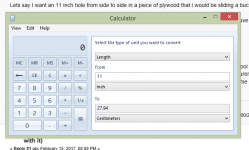Woodhack
Member
- Joined
- Feb 2, 2014
- Messages
- 33
Hate, hate, hate the metric tape of course and the fact that they dont make it for us who buy the stuff in the USA and dont want to use the metric system. This is my biggest Festool complaint. It KILLS my already slow workflow.
Anyway. I have not been able to cut a circle that didnt look like I cut it with an ice cream scooper yet. The one circle I cut that actually resembled a circle had a taper in it. Sort of like I cut a cork shape out of the half inch a c plywood. I would post a picture but, last time I tried to do a review (positive) of my Ro90 all of my stuff (pictures and text) got deleted when I hit save draft plus getting the pics where I wanted them on the page was also impossible.
Yes I have seen the new brit workshop video from the 8 minute mark. It really hasnt helped much.
To date I have lost money every time I used this tool just trying to cut circles in plywood. I have searched for info from Festool. No luck.
Where can I find detailed info on:
1: How to convert whatever the metric numbers on the ruler are to something I understand and want to use that will be accurate?
2: What side of the tool to put the pivot pin in relative to the saw and WHY I would put it there.
3: What is the purpose of being able to attach the saw and pivot pin on different sides and use in different directions? Beginners just dont KNOW this stuff!
4: This seems really basic and stupid but, I just cant find info.
Lets say I want an 11 inch hole from side to side in a piece of plywood that I would be sliding a bucket into.
I say to myself.. hey Woodhack.. youve got the handy dandy Festool circle cutting jig and all youve got to do to make that circle is??????
fill in the blank ________________
I know Festool is busy but, if you go through the effort to make those videos that just show the tool magically cutting circles while the guy with the ironed shirt is smiling away why wouldnt you make one of someone taking it out, setting it to the proper measurement to get the proper sized circle and so on??? I know explaining how to use your tools sounds like a bit of work but, we pay a fortune for the stuff. How about some directions?
Anyway. I have not been able to cut a circle that didnt look like I cut it with an ice cream scooper yet. The one circle I cut that actually resembled a circle had a taper in it. Sort of like I cut a cork shape out of the half inch a c plywood. I would post a picture but, last time I tried to do a review (positive) of my Ro90 all of my stuff (pictures and text) got deleted when I hit save draft plus getting the pics where I wanted them on the page was also impossible.
Yes I have seen the new brit workshop video from the 8 minute mark. It really hasnt helped much.
To date I have lost money every time I used this tool just trying to cut circles in plywood. I have searched for info from Festool. No luck.
Where can I find detailed info on:
1: How to convert whatever the metric numbers on the ruler are to something I understand and want to use that will be accurate?
2: What side of the tool to put the pivot pin in relative to the saw and WHY I would put it there.
3: What is the purpose of being able to attach the saw and pivot pin on different sides and use in different directions? Beginners just dont KNOW this stuff!
4: This seems really basic and stupid but, I just cant find info.
Lets say I want an 11 inch hole from side to side in a piece of plywood that I would be sliding a bucket into.
I say to myself.. hey Woodhack.. youve got the handy dandy Festool circle cutting jig and all youve got to do to make that circle is??????
fill in the blank ________________
I know Festool is busy but, if you go through the effort to make those videos that just show the tool magically cutting circles while the guy with the ironed shirt is smiling away why wouldnt you make one of someone taking it out, setting it to the proper measurement to get the proper sized circle and so on??? I know explaining how to use your tools sounds like a bit of work but, we pay a fortune for the stuff. How about some directions?