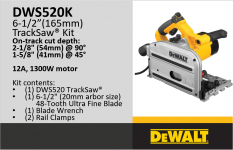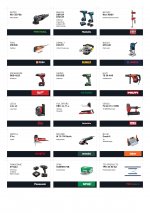- Joined
- Jan 28, 2018
- Messages
- 337
Thanks for the inspiration, here's the labels I created.
I used a PowerPoint template (with a Master for each brand), converted each slide to a PNG and then printed them on BrainstormID cards. I'm happy to share the PowerPoint template if anyone wants it.
I used a PowerPoint template (with a Master for each brand), converted each slide to a PNG and then printed them on BrainstormID cards. I'm happy to share the PowerPoint template if anyone wants it.