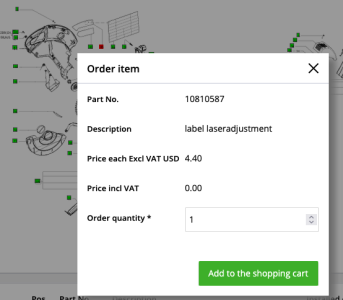I just got a brand new Kapex 120 to replace my old Craftsman and before using it I thought its a good idea to check the calibration, following the instructions from the Supplemental User's Manual. Miter, bevel and laser to find out to my disappointment that only the bevel calibration was right out of the box.
I fixed the miter calibration. I have to fix the laser calibration too, but I have a hard time thinking that I'll have to punch through the decal to get access to the screws. I assume the reason for the adjustment holes to be covered by the decal is because this is not supposed to be a calibration the user should have to do and also to keep dust out.
I guess my question is: is it ok for a brand new expensive tool not to be fully calibrated out of the box or is the legendary Festool quality going down?
I fixed the miter calibration. I have to fix the laser calibration too, but I have a hard time thinking that I'll have to punch through the decal to get access to the screws. I assume the reason for the adjustment holes to be covered by the decal is because this is not supposed to be a calibration the user should have to do and also to keep dust out.
I guess my question is: is it ok for a brand new expensive tool not to be fully calibrated out of the box or is the legendary Festool quality going down?