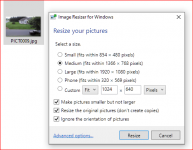Digital cameras, especially those on phones, store orientation data in EXIF. I had modified the forum software to determine the orientation and auto-correct/rotate images as necessary. Your computer is doing this for you and that's why it looks right there. I think when the forum software was updated, this modification that I wrote was lost.
One way to "fix" your image is to re-save the image on your computer/notebook where it has been auto-rotated based on the orientation of your camera when you took the photo. When you re-save it, the new orientation will be saved as well. Then when you upload it, it will be in the correct orientation.
Alternatively, hold your phone the right way when you take the photo. I say this, but I always hold my iPhone "upside down" from what the "correct" orientation is. For instance, the "correct" way to hold your iPhone is with the volume buttons up. I'm right handed, so I hold it with the volume buttons down since the red button to take the photo is on the right in that position.
Shane