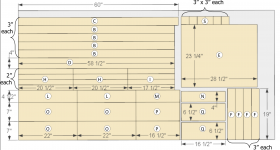I am looking for an online or Mac app for creating a plywood cutting diagram (example below). The only one I am familiar with ishttps://www.cutlistoptimizer.com and I wanted to know if there were other sites people were using. I have looked and only found a few that I wasn't fully satisfied with or just wasn't sure it was worth the price. Please share with me what you use to create your own.
You are using an out of date browser. It may not display this or other websites correctly.
You should upgrade or use an alternative browser.
You should upgrade or use an alternative browser.
Plywood Cut Sheet
- Thread starter thedevme
- Start date
Dick Mahany
Member
- Joined
- Jan 8, 2016
- Messages
- 555
Sparktrician
Member
- Joined
- Dec 4, 2009
- Messages
- 4,607
There is also MaxCut. I've used Cutlist Plus, but the company is a royal PITA when one has to reinstall the product after a hard drive replacement or the like.
Sparktrician said:There is also MaxCut. I've used Cutlist Plus, but the company is a royal PITA when one has to reinstall the product after a hard drive replacement or the like.
MaxCut and Cutlist Plus are both PC only of course lol
Dick Mahany said:I saw this one on another forum recently. I haven't used it because I routinely make my own using Sketchup which is adequate for my needs.
Yes that the one I have in my post above lol.
I used to be a SketchUp guy using it with my Mac, but given the hefty cost of SU, I moved over to Autodesk Fusion and I have to admit I like it much better. I had to convert over to the subtle differences between SU and Fusion but that was kinda like going from PC to MAC IMO. Best yet - Fusion is free to woodworkers or anyone else does not use it for commercial use. For me that worked great. To buy Fusion was about the same price as SketchUp.
There is a free SketchUp online version - that is where I started, but when I wanted to print my plans i could not - which i wanted to do.
There is a free SketchUp online version - that is where I started, but when I wanted to print my plans i could not - which i wanted to do.
usernumber1
Member
- Joined
- Aug 7, 2018
- Messages
- 408
mdihle said:I used to be a SketchUp guy using it with my Mac, but given the hefty cost of SU, I moved over to Autodesk Fusion and I have to admit I like it much better. I had to convert over to the subtle differences between SU and Fusion but that was kinda like going from PC to MAC IMO. Best yet - Fusion is free to woodworkers or anyone else does not use it for commercial use. For me that worked great. To buy Fusion was about the same price as SketchUp.
There is a free SketchUp online version - that is where I started, but when I wanted to print my plans i could not - which i wanted to do.
is there some sort of a cut optimizer within fusion?
Sparktrician said:There is also MaxCut. I've used Cutlist Plus, but the company is a royal PITA when one has to reinstall the product after a hard drive replacement or the like.
If you are PC: VMware or Virtual Box (free)
If you are Mac: Parallels or VMware or Virtual Box (free)
I use it to run PC only software on my Mac and in a prior life used it for Windows development testing. It is the only way to roll when you don't want the software installed on your computer and/or it has weird installation restrictions. Make a backup of it (it is just a file) and then restore to it if something goes south.
o2b4wln
Member
- Joined
- Feb 27, 2016
- Messages
- 31
mdihle said:I used to be a SketchUp guy using it with my Mac, but given the hefty cost of SU, I moved over to Autodesk Fusion and I have to admit I like it much better. I had to convert over to the subtle differences between SU and Fusion but that was kinda like going from PC to MAC IMO. Best yet - Fusion is free to woodworkers or anyone else does not use it for commercial use. For me that worked great. To buy Fusion was about the same price as SketchUp.
There is a free SketchUp online version - that is where I started, but when I wanted to print my plans i could not - which i wanted to do.
I use fusion for 3d printing and use Revit/Autocad/Max on a daily basis. My concerns with Fusion stem from the fact, while free, I don't own the file, it's in the Autodesk cloud, if/when they decided to make fusion a paid program they own my designs.
Not bashing the program, it's a wonderful program, just pointing out that anything designed within it cannot be downloaded to your personal pc. Sketchup's advantage is that I own the program and the files.
Not criticizing fusion, I use both sketchup and fusion, both are great programs but the designer in me want's to make sure I own my designs at the end of the day.
mdihle said:I used to be a SketchUp guy using it with my Mac, but given the hefty cost of SU, I moved over to Autodesk Fusion and I have to admit I like it much better.
Thanks [member=67071]mdihle[/member] . Your post inspired me to take a look. I just downloaded Fusion, and I absolutely love it. I've been using Sketchup since just after Google bought them. And I kept using it after Google set them free. But Fusion takes 3d modeling to a whole new level. I don't yet see how it is free for non-commercial use, but it's powerful enough that even if I have to buy a subscription, I might. I have a friend who told me how much he likes it, but I never really looked any further. Now, I finally see why. I used to do quite a lot with Sketchup. Enough so that I even purchased a 3d mouse. But it was difficult enough to create an accurate model in Sketchup, that I mostly stopped using Sketchup and the mouse. With Fusion, I just might actually put that mouse to use again: modeling that walnut dining room table with butterfly leaves that I'm about to start on.
[member=68525]usernumber1[/member], I did a little bit of research, and while I didn't find a cutlist equivalent for Fusion, it looks like there is an extension that will provide a bill of material in CSV format that will list out everything in the model, along with length, width and height of each component. Not really a cutlist, but I'll probably use it.
Mario Turcot
Member
- Joined
- Nov 26, 2017
- Messages
- 1,288
[member=7493]Sparktrician[/member] Willy, do MaxCut take into account the blade thickness? I watched one of their video and found it adequate for what i need but there was no mention of the cut lost.
Sparktrician said:There is also MaxCut. I've used Cutlist Plus, but the company is a royal PITA when one has to reinstall the product after a hard drive replacement or the like.
Sparktrician
Member
- Joined
- Dec 4, 2009
- Messages
- 4,607
[member=66597]Mario Turcot[/member], I don't know the answer to that since I've not used MaxCut. There's a free trial download that you can play with to find out, though. I do know that Cutlist Plus does compensate for blade thickness.
Mario Turcot said:[member=7493]Sparktrician[/member] Willy, do MaxCut take into account the blade thickness? I watched one of their video and found it adequate for what i need but there was no mention of the cut lost.
Sparktrician said:There is also MaxCut. I've used Cutlist Plus, but the company is a royal PITA when one has to reinstall the product after a hard drive replacement or the like.
Mario Turcot
Member
- Joined
- Nov 26, 2017
- Messages
- 1,288
Thanks willy
I read more about MaxCut and yes the blade kerf is part of the settings. With the pro version you can have multiple kerf on a single list.
I gave a try to CutList Optimizer and it fullfil my requirements. Kerf setting and convert to PDF to print out [big grin]
I read more about MaxCut and yes the blade kerf is part of the settings. With the pro version you can have multiple kerf on a single list.
I gave a try to CutList Optimizer and it fullfil my requirements. Kerf setting and convert to PDF to print out [big grin]
RogerP said:I use one called “Cut Calculator” on my iPad. I am satisfied with the results.
[member=29778]RogerP[/member] I tried using this app but I wasn't a fan. I will look at it one more time but I guess if you want something you have to do it yourself. Since I am an iOS developer in my day job I will look into building an app that does this. This way I can make it work how I want too.
mattbyington
Member
- Joined
- Mar 11, 2018
- Messages
- 797
I use SketchUp on my Mac with the Cut List extension and it works well!
Matt
Matt
mattbyington said:I use SketchUp on my Mac with the Cut List extension and it works well!
Matt
Thanks [member=67555]mattbyington[/member]
Similar threads
- Replies
- 3
- Views
- 300
- Replies
- 0
- Views
- 110
- Replies
- 37
- Views
- 4K
- Replies
- 5
- Views
- 732