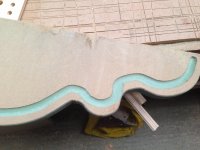I've got form for getting these things muddled in my head, but here's what I am trying to do.
I want to route a line/flute/whatever about an inch (but ideally adjustable) inside the edge of an irregular shaped object. If it were square it'd be easy enough. Kind of like faux panelling if that makes sense.
[attachthumb=1]
So before I reinvent the wheel with something awful, does a thing exist that does this already?
I want to route a line/flute/whatever about an inch (but ideally adjustable) inside the edge of an irregular shaped object. If it were square it'd be easy enough. Kind of like faux panelling if that makes sense.
[attachthumb=1]
So before I reinvent the wheel with something awful, does a thing exist that does this already?