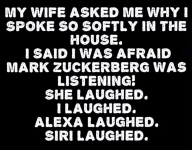Packard
Member
I hope everyone had a good Thanksgiving.
A recent IOS software update for my IPad has installed some additional privacy features.
One of those features is a indicator light (just below the battery percentage) that lets you know if one of your apps is using your microphone or camera.
Apparently, a round dot (red or orange) indicates that my microphone is active.
A square dot (which I have not yet seen) indicates that your camera is being used.
A couple of times earlier and again today, I have seen the round red dot, even though I have none of the apps open.
Does anyone know how I can figure out which app is listening in on me? It makes me uneasy knowing this.
The online instructions tell you how to limit access on the IPhone. The access limiting feature does not appear to be on my older IPad Pro, now running on IOS 16.
According to the privacy feature (App Clips) none of the apps have sought permission to access my microphone.
My conversations are not particularly interesting, but they are my conversations and I would like to keep them that way.
Packard
A recent IOS software update for my IPad has installed some additional privacy features.
One of those features is a indicator light (just below the battery percentage) that lets you know if one of your apps is using your microphone or camera.
Apparently, a round dot (red or orange) indicates that my microphone is active.
A square dot (which I have not yet seen) indicates that your camera is being used.
A couple of times earlier and again today, I have seen the round red dot, even though I have none of the apps open.
Does anyone know how I can figure out which app is listening in on me? It makes me uneasy knowing this.
The online instructions tell you how to limit access on the IPhone. The access limiting feature does not appear to be on my older IPad Pro, now running on IOS 16.
According to the privacy feature (App Clips) none of the apps have sought permission to access my microphone.
My conversations are not particularly interesting, but they are my conversations and I would like to keep them that way.
Packard