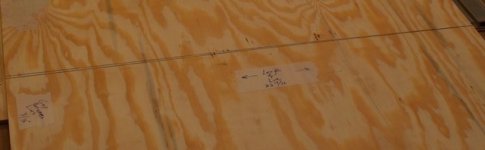crookedcutter
Member
- Joined
- Apr 7, 2014
- Messages
- 14
Hello. I’m writing to see if someone can help me with my TS55-REQ and my MFT-3. Before I begin, please let me say that I’ve searched the forum, but couldn’t find the answer to this, so I’m sorry if this has been answered before. Also, I’m sorry that this is so long – I just want to make sure that no one wastes their time explaining something for me to try that I’ve already tried.
In short, my problem is that I’m not getting square cuts from my TS55-REQ and MFT-3. I’ve owned the system for about 2 months, but just realized this issue when I was cutting some longer stock, rather than short cross-cuts. If I cut an 18” board, it will be off by about 1/8”.
Before I realized my problem, I was making cuts after just checking the squareness of the fence vs. the track on the left side of the track. I wasn’t using a fancy square, so when I realized my cuts were off, I bought a Woodpecker’s machined aluminum 12” square.
I went back and tried again, using the nicer square to check the angle between the fence and the track. My cuts were still off by about the same amount, which is about 1/8” over 18”.
So, I went back to the store where I bought the saw and talked to them. We went through everything, and the only thing they suggested was that the stock may be moving under the track when the saw makes contact. Since that was their only suggestion, they got Festool support on the phone for me. I spoke with the rep, and he walked me through everything, start to finish, that I should be doing to ensure square cuts. He even told me the proper order to tighten things on the table. So, I went back, and tried again. My process was as follows:
1 – I took everything off the table
2 – I put the track supports back on the table, entering the rails from the left side of the table, pushed them as hard as I could against the factory-installed stops, and tightened them down very tight.
3 Per the Festool support rep’s instruction, I slid the track on the back support, only snugged down the front screw, lowered the track, and tightened the back screw very tight. (Prior to speaking to him, I was making both screws tight.)
4 – I slid the angle unit on the table, and slid it all the way over until it was about 2 or 3 millimeters from the left side of the track – just barely enough space so the track could clear it when raised and lowered. At this point, the only thing I tightened was the angle unit onto the table rail.
5 – I slid the fence into the angle unit until the right end of the fence was about 1/8” from the cutting enge of the track, and per Festool’s instructions, tightened it to the face of the angle unit. At this point, the angle unit could still rotate right-to-left freely.
6 – I loosened the two screws on the top of the angle unit, positioned the angle unit to zero degrees, and dropped down the pin. The angle unit could then move slightly.
7 – I lowered the track to be flat on top of the fence, locked in the back fence support, and raised the front support to make contact with the groove under the track, and locked down the front support.
8 – I placed the machined aluminum square on the left side of the track, and made contact with the track and the fence. I put pressure in the corner of the square, which brought the fence into square alignment with the track. I tightened down the two screws on top of the angle unit.
9 – I again put the square in the corner and pushed on both sides to work out any slight adjustment needed and tightened down the angle unit top knob.
10 – I again checked for square and it was.
11 – I then slid the angle stop into place, tightened it to the track and then tightened the top knob to tighten it onto the fence.
12 – I checked with the square again, and it was showing perfectly square – no wiggle at all.
13 – I put stock under the track, adjusted the height of the track in the same way as before and placed the saw on top of the track and made sure there was no wiggle – there was not.
14 – I measured the width of the fence in about 5 places. It was perfect all the way down. Additionally, it sits flat on surfaced stock, so I do not believe it to we warped.
15 – I vacuumed the table, the bottom of the saw and the track, and verified square one last time.
16– I began cutting a board that had been surfaced on both faces. I cut approximately 2” off the north end of a board. I vacuumed the table. Then, I placed the north end of the board against the fence and cut about 2” off the east side of the board. I vacuumed the table. I then flipped the board over, keeping the north end of the board against the fence and cut about 2” off the west side. I vacuumed the table. I then placed the west side against the fence and cut the south end.
17 – During these cuts, I also measured the board’s placement on the table before and after cuts – there was no movement.
18 – After my final cut I checked the left side of the track and the fence for square, and it was – no wiggle at all on the square.
The end result was a board that was cut to about 12” x 8” and was off-square by about 3/32” along the 12” side.
I honestly don’t know what else I could do, or what I am doing wrong. If there is anyone who can help me, I would really appreciate it. I have no more ideas.
In short, my problem is that I’m not getting square cuts from my TS55-REQ and MFT-3. I’ve owned the system for about 2 months, but just realized this issue when I was cutting some longer stock, rather than short cross-cuts. If I cut an 18” board, it will be off by about 1/8”.
Before I realized my problem, I was making cuts after just checking the squareness of the fence vs. the track on the left side of the track. I wasn’t using a fancy square, so when I realized my cuts were off, I bought a Woodpecker’s machined aluminum 12” square.
I went back and tried again, using the nicer square to check the angle between the fence and the track. My cuts were still off by about the same amount, which is about 1/8” over 18”.
So, I went back to the store where I bought the saw and talked to them. We went through everything, and the only thing they suggested was that the stock may be moving under the track when the saw makes contact. Since that was their only suggestion, they got Festool support on the phone for me. I spoke with the rep, and he walked me through everything, start to finish, that I should be doing to ensure square cuts. He even told me the proper order to tighten things on the table. So, I went back, and tried again. My process was as follows:
1 – I took everything off the table
2 – I put the track supports back on the table, entering the rails from the left side of the table, pushed them as hard as I could against the factory-installed stops, and tightened them down very tight.
3 Per the Festool support rep’s instruction, I slid the track on the back support, only snugged down the front screw, lowered the track, and tightened the back screw very tight. (Prior to speaking to him, I was making both screws tight.)
4 – I slid the angle unit on the table, and slid it all the way over until it was about 2 or 3 millimeters from the left side of the track – just barely enough space so the track could clear it when raised and lowered. At this point, the only thing I tightened was the angle unit onto the table rail.
5 – I slid the fence into the angle unit until the right end of the fence was about 1/8” from the cutting enge of the track, and per Festool’s instructions, tightened it to the face of the angle unit. At this point, the angle unit could still rotate right-to-left freely.
6 – I loosened the two screws on the top of the angle unit, positioned the angle unit to zero degrees, and dropped down the pin. The angle unit could then move slightly.
7 – I lowered the track to be flat on top of the fence, locked in the back fence support, and raised the front support to make contact with the groove under the track, and locked down the front support.
8 – I placed the machined aluminum square on the left side of the track, and made contact with the track and the fence. I put pressure in the corner of the square, which brought the fence into square alignment with the track. I tightened down the two screws on top of the angle unit.
9 – I again put the square in the corner and pushed on both sides to work out any slight adjustment needed and tightened down the angle unit top knob.
10 – I again checked for square and it was.
11 – I then slid the angle stop into place, tightened it to the track and then tightened the top knob to tighten it onto the fence.
12 – I checked with the square again, and it was showing perfectly square – no wiggle at all.
13 – I put stock under the track, adjusted the height of the track in the same way as before and placed the saw on top of the track and made sure there was no wiggle – there was not.
14 – I measured the width of the fence in about 5 places. It was perfect all the way down. Additionally, it sits flat on surfaced stock, so I do not believe it to we warped.
15 – I vacuumed the table, the bottom of the saw and the track, and verified square one last time.
16– I began cutting a board that had been surfaced on both faces. I cut approximately 2” off the north end of a board. I vacuumed the table. Then, I placed the north end of the board against the fence and cut about 2” off the east side of the board. I vacuumed the table. I then flipped the board over, keeping the north end of the board against the fence and cut about 2” off the west side. I vacuumed the table. I then placed the west side against the fence and cut the south end.
17 – During these cuts, I also measured the board’s placement on the table before and after cuts – there was no movement.
18 – After my final cut I checked the left side of the track and the fence for square, and it was – no wiggle at all on the square.
The end result was a board that was cut to about 12” x 8” and was off-square by about 3/32” along the 12” side.
I honestly don’t know what else I could do, or what I am doing wrong. If there is anyone who can help me, I would really appreciate it. I have no more ideas.