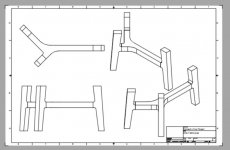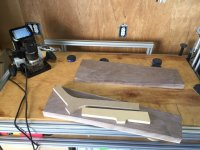TSO_Products said:
[member=8712]Richard/RMW[/member] - I might have gotten ahead of myself on the book: consider BEGINNERS Guide to SOLIDWORKS 2019 Level I by Alejandro Reyes. Same publisher: SDC. Don't be afraid of buying a used copy of they're not immediately available.
Hans
Thanks Hans, I'll look into your suggestions.
As a general question, is SolidWorks workflow similar to F360, i.e. sketch>dimension>constrain>extrude etc.? My problems seem to stem from not properly doing my sketches then I get into a tug-of-war later when I transition over to 3D. I go back into the timeline to edit something and the cascading effects bugger up the later elements somehow, then I get into troubleshooting and it becomes a downward spiral. Not to mention the CAM makes my head explode.
I'm not saying I haven't had some success, my use case is fairly simple, most often to design something I cut from ply/plastic sheet goods on a cartesian CNC (Shapeoko) or the Shaper Origin. I'm comfortable doing 3D design in Sketchup (which lacks CAM), creating my model and establishing component sizes. I'd like to move over to F360 (which has the benefit of included CAM) but it's been too much of a struggle within the time I have available to master it. I've been able to sketch a fairly simple 2.5D shape, apply 2-3 toolpaths and generate usable CAM, but every time I return after a 1-2 month absence I face similar "why the HXXX did it do
that?" moments. This was a successful project, but the design/assembly/CAM took way too long:
Extruded/joined sketches:
[attachimg=1]
Rendered:
[attachimg=2]
Scaled plan printed to verify:
[attachimg=3]
SO to make templates:
[attachimg=4]
Dominos and glued up:
[attachimg=5]
Ready for niece #1:
[attachimg=6]
[attachimg=7]
F360 has the benefit of being a platform Shaper has invested in for a plugin to generate SVG's, so if (when!) I can attain a reasonable proficiency it would fill all my requirements. I know it ultimately comes down to digging in, learning to use it properly, and doing it enough to overcome the unfamiliarities.
If SW is any easier for an infrequent user to manage I'd be tempted to give it a look before plunging back into F360. My alternative it is stick with SU for design and export SVG's that I can then apply CAM to in a package like Carbide Create. The downside to this is a minor tweak involves running back thru the entire tech stack, while a tweak in F360 just requires recalculating the toolpaths.
Realistically I think the solution is to gain the proficiency in F360, but given the low cost of the SW license I'm tempted to look into it before taking the plunge. The positive side is I've gotten most of my shop re-org done almost to the point that I don't need to store stuff on top of the CNC, so I'll be tearing it down soon for some upgrades and the plan is to use it a lot, along with the Shaper Origin. I plan to knock out a lot of non-shop org projects this spring/summer.
I guess the question boils down to "What are the relative merits, trade offs or pros/cons of using F360 versus SolidWorks"?
Thanks, as always really appreciate everyone's willingness to provide advice and their own outlooks/experiences.
RMW