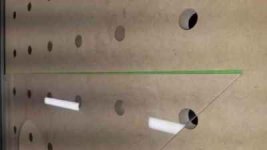Hello!
I am fairly new to the MFT/3, and recently noticed an issue that’s bugging me and would appreciate your insight!
When making cuts, especially those that are 20in in length or greater, it appears that 1mm of additional wood is removed at the bottom of the cut than the top, near the fence. The top corner, where the cut is made, is square after the first cut, but as the wood piece is rotated and pushed against the fence to make another cut, it becomes wonky as 1 mm is removed every cut near the bottom.
24 second video showing what happens at 0 degrees:https://youtu.be/bpI9mFtaQ5g
I have tried making adjustments to the fence (changing from 0 degrees to 1 degree) and it solves the issue, however the cut is no longer square at the top corner.
25 second video showing what happens at 1 degree:https://youtu.be/yFceETBhk1o
The setup of the MFT/3 was done exactly as described by Festool in their videos. The fence and rail are squared prior to each use with a large speed square. Components used are from factory box, no additional tools or jigs are utilized. There is no “slop” in the rail either (I am aware many utilize a slop stop, it’s doesn’t appear to be that issue).
What do you recommend? Has anyone else experienced this issue?
I am fairly new to the MFT/3, and recently noticed an issue that’s bugging me and would appreciate your insight!
When making cuts, especially those that are 20in in length or greater, it appears that 1mm of additional wood is removed at the bottom of the cut than the top, near the fence. The top corner, where the cut is made, is square after the first cut, but as the wood piece is rotated and pushed against the fence to make another cut, it becomes wonky as 1 mm is removed every cut near the bottom.
24 second video showing what happens at 0 degrees:https://youtu.be/bpI9mFtaQ5g
I have tried making adjustments to the fence (changing from 0 degrees to 1 degree) and it solves the issue, however the cut is no longer square at the top corner.
25 second video showing what happens at 1 degree:https://youtu.be/yFceETBhk1o
The setup of the MFT/3 was done exactly as described by Festool in their videos. The fence and rail are squared prior to each use with a large speed square. Components used are from factory box, no additional tools or jigs are utilized. There is no “slop” in the rail either (I am aware many utilize a slop stop, it’s doesn’t appear to be that issue).
What do you recommend? Has anyone else experienced this issue?