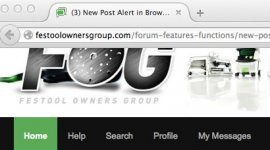You are using an out of date browser. It may not display this or other websites correctly.
You should upgrade or use an alternative browser.
You should upgrade or use an alternative browser.
New Post Alert in Browser Title Bar
- Thread starter Administrator_JSVN
- Start date
carlb40
Member
- Joined
- Mar 18, 2014
- Messages
- 371
I don't see the number thing in the browser bar on FF on my pc [big grin] I do get it on chrome on my phone. On both i get that really annoying new post pop up lower right corner.
Hopefully i can add that pop up to the block list over the weekend and get back to reading posts, rather than pop ups telling me new posts have been made somewhere on FOG. [tongue]
Hopefully i can add that pop up to the block list over the weekend and get back to reading posts, rather than pop ups telling me new posts have been made somewhere on FOG. [tongue]
- Joined
- Jan 22, 2007
- Messages
- 8,426
carlb40 said:Hopefully i can add that pop up to the block list over the weekend and get back to reading posts, rather than pop ups telling me new posts have been made somewhere on FOG. [tongue]
I do my best to come up with new ways to make the forum annoying. [tongue] It will go away on its own now after a few seconds. If you're seeing that, you should be seeing the number in the title too. They are both triggered together.
Shane Holland said:Ok, so this one is for me. I've often wished the forum had this functionality. Since it didn't, I created it tonight.
If a new post is made on the forum, your browser's title bar should now "flash" the number of new posts ahead of the actual page title. I have tested this in Chrome, Firefox and IE so far. Unfortunately, it did not seem to work on IE. I don't have Safari loaded on my notebook, but I'm sure one of our Mac users can let us know if it works or not.
Also, it works whether you are logged in or not. Note, it does require that javascript is enabled on your browser.
This should make it easier to determine when to refresh the page without having to constantly check for new content. Since I multitask and want to keep an eye on the forum, this will make life a little easier for me.
Let the feedback begin.
Shane
I may be in the minority, but I find it horribly distracting. How do you turn it off?
AlexThePalex
Member
- Joined
- Nov 12, 2008
- Messages
- 7,808
b_m_hart said:I may be in the minority, but I find it horribly distracting. How do you turn it off?
I also find it irritating. I don't want moving stuff on pages, unless it's a video and I turn it on myself. It's this old instinct again, wired into your brain: when you see something moving inside your field of view, it draws your attention to see if it's a threat or not. You can not choose to ignore it, and when you concentrate on reading a text, it is higly distracting.
I also don't think it is important to be notified of every new post the moment it is there. I just look at the main page and scroll down to see the new posts neatly stacked in a row.
I haven't tried it yet, but I use the AdBlockPlus extension on FireFox and when I looked into the list of blockable items there's this javascript called newalert.js. Blocking it now to see if there's any change.
Would be nice if it had an on/off option in the forum settings for those who appreciate it and those who don't.
Edit: blocking that script does work. I see the count in the title bar go up while the pop-up is gone.
- Joined
- Apr 13, 2011
- Messages
- 4,550
I am afraid I agree with these recent posts. I do not have the time to read all of the threads on the FOG. I scroll through the recent posts at the lower end of the main page and if something interests me I join that thread. I then only want to be alerted to those threads that I have joined. At the moment I keep having to press the "Replies" button at the top. Now it would be great if that changed colour when there were some new replies to be had.
Peter
Peter
jonny round boy
Member
- Joined
- Jul 21, 2007
- Messages
- 3,227
Ditto. I'm afraid I don't like it either.
It's even more distracting when you post something, then get an alert to tell you there's new posts, only to find out the only new one is the one you just posted...
Edit: that's spooky. I just posted this, and didn't get an alert!
It's even more distracting when you post something, then get an alert to tell you there's new posts, only to find out the only new one is the one you just posted...
Edit: that's spooky. I just posted this, and didn't get an alert!
- Joined
- Apr 13, 2011
- Messages
- 4,550
jonny round boy said:Ditto. I'm afraid I don't like it either.
It's even more distracting when you post something, then get an alert to tell you there's new posts, only to find out the only new one is the one you just posted...
Edit: that's spooky. I just posted this, and didn't get an alert!
ah...but I did !
In GC, I find that my Unread and Replies button are frozen if there are posts pending/alert notification in my page tab. Only when I go and click "Home" will they work afterwards until there is a new number of posts being notified in the tab again. I suspect it is related to this new feature.
I don't get this issue on my BB Playbook tablet FWIW.
I don't get this issue on my BB Playbook tablet FWIW.
In my experience, since I have to deal with this stuff at work on a frequent basis, is that browsers have become more difficult to interface with. IE is updated regularly and each successive new version makes changes that don't always interface with existing web applications you are using. There are so many settings that can affect what happens with a particular site and various functions on those sites that it's virtually impossible to keep up with the changes. While other browsers may be a little better with regard to this, none are free of these problems. I have even had problems with downloading documents on Safari, especially when Adobe pdf files or Flash Player is involved. So, cut Shane a break. He can't possibly deal with all of these issues. The best would be to know the way to turn it off for each user in whichever browser you have. For me it's not a big deal. I don't even seen any flashing. I don't find the counts of new post particularly accurate, but it really doesn't matter. If there are new posts out there I look at them when I get the chance. It's just like every other browser, new app, or computer feature. Some find it useful others don't.
- Joined
- Jan 22, 2007
- Messages
- 8,426
I've turned off the alert popup on the page. The new post counter will remain in the browser tab.
- Joined
- Nov 14, 2013
- Messages
- 3,575
Shane Holland said:I've turned off the alert popup on the page. The new post counter will remain in the browser tab.
THANK YOU!
Similar threads
- Replies
- 5
- Views
- 1K
- Replies
- 3
- Views
- 1K
- Replies
- 60
- Views
- 5K
- Replies
- 11
- Views
- 916