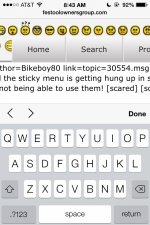Jaybolishes
Member
- Joined
- Apr 16, 2012
- Messages
- 400
Yeah I just noticed the little issues while I was at my office using my iPhone this morning. I'm sure these little bugs will be fixed soon, glad you guys caught it. On my iPad using it horizontally is great as was said, but that's about it unfortunately.