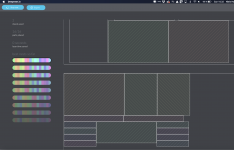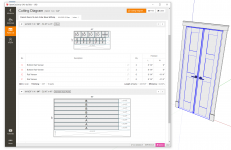Hi Everyone!
Just wanted to recommend a free open source tool called Deep Nest that is really great and fast at optimizing usage of sheet goods. It's originally made for Lasers and CNC machines, but it's also very good for best placement of elements on sheet goods.
The way it works is that you import an SVG file with all your elements including the sheet itself. Then you mark which part is your sheet, adjust kerf settings etc and then let it do its magic. Then it'll automatically layout your parts in the best way possible, including sharing cut lines (while mostly relevant for CNC/Laser it's actually nice when cutting with your tracksaw too).
View attachment 1
I'm not affiliated in anyway (and who cares when it's free ), just wanted others to share my delight. It works on both Windows and Mac and can be downloaded athttps://deepnest.io.
), just wanted others to share my delight. It works on both Windows and Mac and can be downloaded athttps://deepnest.io.
How do you optimize your sheets?
Best,
Niels...
Just wanted to recommend a free open source tool called Deep Nest that is really great and fast at optimizing usage of sheet goods. It's originally made for Lasers and CNC machines, but it's also very good for best placement of elements on sheet goods.
The way it works is that you import an SVG file with all your elements including the sheet itself. Then you mark which part is your sheet, adjust kerf settings etc and then let it do its magic. Then it'll automatically layout your parts in the best way possible, including sharing cut lines (while mostly relevant for CNC/Laser it's actually nice when cutting with your tracksaw too).
View attachment 1
I'm not affiliated in anyway (and who cares when it's free
How do you optimize your sheets?
Best,
Niels...