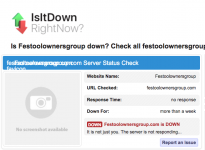I'm glad someone finally took the time to take the sluggish response serious. However, it would have been nice if the Festool IT person added a redirect in the .htaccess file to a banner notifying anyone of the maintenance. I did this on my small forums, and it was a trivial matter to implement.
You are using an out of date browser. It may not display this or other websites correctly.
You should upgrade or use an alternative browser.
You should upgrade or use an alternative browser.
Site seems to be slowing down again
- Thread starter squall_line
- Start date
Packard
Member
I was going to say, “FOG is surprisingly fast today”.
But I see that it was not that much of a surprise.
A welcome surprise. I hope it sticks.
But I see that it was not that much of a surprise.
A welcome surprise. I hope it sticks.
Sadly, not very good now...at least for me. Soon after I made my post above, the site was back to its sluggish performance, to the point that my browser timed out with an error. I checked onhttps://www.isitdownrightnow.com, and it was in fact down.
[attachimg=1]
[attachimg=1]
Attachments
squall_line
Member
Yes, the site is back to being completely laggard. It's majorly disappointing after the outage yesterday and the snappiness at 10 PM last night.
Hopefully this most recent attempt (I am assuming Festool was working on it again today) will cure past ills. Please continue to comment on performance on your end.
Peter
Peter
S
ScottW
Guest
Hello all,
First, my sincere apologies for the issues we've been having with the FOG. I'm still working through some issues, but I wanted to open it back up to see if the runaway process issues were resolved. Sadly, they only show up under load.
I'll continue to monitor this through the evening. I'll post more information about the issues once I know if I have this resolved.
Thank you for your continued patience and love of the Festool brand!
Best,
-Scott
First, my sincere apologies for the issues we've been having with the FOG. I'm still working through some issues, but I wanted to open it back up to see if the runaway process issues were resolved. Sadly, they only show up under load.
I'll continue to monitor this through the evening. I'll post more information about the issues once I know if I have this resolved.
Thank you for your continued patience and love of the Festool brand!
Best,
-Scott
squall_line
Member
My site experience this morning was amazing. Fast loads, no buffering, quick response when posting.
The only thing I noticed different was that I didn't have a running "new post" count in my browser tab, but if that had to go away to improve performance, I'm perfectly fine with that.
As a bonus, the site seems to have increased activity, likely as a result of the improved experience.
Thanks to the FUSA team for the work they did on this and taking the time to listen to users to look into it.
The only thing I noticed different was that I didn't have a running "new post" count in my browser tab, but if that had to go away to improve performance, I'm perfectly fine with that.
As a bonus, the site seems to have increased activity, likely as a result of the improved experience.
Thanks to the FUSA team for the work they did on this and taking the time to listen to users to look into it.
Cheese
Member
squall_line said:My site experience this morning was amazing. Fast loads, no buffering, quick response when posting.
The only thing I noticed different was that I didn't have a running "new post" count in my browser tab, but if that had to go away to improve performance, I'm perfectly fine with that.
As a bonus, the site seems to have increased activity, likely as a result of the improved experience.
Thanks to the FUSA team for the work they did on this and taking the time to listen to users to look into it.
A BIG + 1
S
ScottW
Guest
squall_line said:My site experience this morning was amazing. Fast loads, no buffering, quick response when posting.
The only thing I noticed different was that I didn't have a running "new post" count in my browser tab, but if that had to go away to improve performance, I'm perfectly fine with that.
As a bonus, the site seems to have increased activity, likely as a result of the improved experience.
Thanks to the FUSA team for the work they did on this and taking the time to listen to users to look into it.
I'm glad to hear this. I'll continue to monitor, but please feel free to tag our team if something seems amiss.
Have a great day!
-Scott
Crazyraceguy
Member
- Joined
- Oct 16, 2015
- Messages
- 5,062
It seems to be going strong! It was completely down last night, but fixed now.
PaulMarcel
Member
[member=50814]ScottW[/member] the only thing I noticed is that some older threads (not even that old...) clicking on the inline expandable thumbnails does open a blank space the size of the image, but the image doesn't seem there [huh]
As a recent example, this classified post that was bumped. This reply has an expanding image showing the thumbnail. Click on it and I get a big blank space.
Looking at the underlying HTML with Chrome's dev tools, the source for the image is:
https://www.festoolownersgroup.com/classifieds/lr-32-used-once/?action=dlattach;attach=370092;image
if I open that link directly, I get a big blank image, but not what should get shown. Again, it's odd that the thumbnail shows.
I've restarted Chrome (because I coincidentally rebooted yesterday) and it still happens.
Anyone else?
As a recent example, this classified post that was bumped. This reply has an expanding image showing the thumbnail. Click on it and I get a big blank space.
Looking at the underlying HTML with Chrome's dev tools, the source for the image is:
https://www.festoolownersgroup.com/classifieds/lr-32-used-once/?action=dlattach;attach=370092;image
if I open that link directly, I get a big blank image, but not what should get shown. Again, it's odd that the thumbnail shows.
I've restarted Chrome (because I coincidentally rebooted yesterday) and it still happens.
Anyone else?
PaulMarcel said:[member=50814]ScottW[/member] the only thing I noticed is that some older threads (not even that old...) clicking on the inline expandable thumbnails does open a blank space the size of the image, but the image doesn't seem there [huh]
As a recent example, this classified post that was bumped. This reply has an expanding image showing the thumbnail. Click on it and I get a big blank space.
Looking at the underlying HTML with Chrome's dev tools, the source for the image is:
https://www.festoolownersgroup.com/classifieds/lr-32-used-once/?action=dlattach;attach=370092;image
if I open that link directly, I get a big blank image, but not what should get shown. Again, it's odd that the thumbnail shows.
I've restarted Chrome (because I coincidentally rebooted yesterday) and it still happens.
Anyone else?
I'm on an older iMac using Firefox, and the images open for me. The link with the image opens fine as well.
jonnyrocket
Member
PaulMarcel said:https://www.festoolownersgroup.com/classifieds/lr-32-used-once/?action=dlattach;attach=370092;image
if I open that link directly, I get a big blank image, but not what should get shown. Again, it's odd that the thumbnail shows.
Paul, your link opens up an image of the LR32 set. Hopefully this means that it’s a good sign of things getting restored and working better than before!
PaulMarcel
Member
Hmm, maybe something changed or I dunno. Now, I get the image briefly. Something is probably bad on my end. It's odd that it started just the other day without any (known) updates on my side.
Thanks for confirming!
Thanks for confirming!
S
ScottW
Guest
Hi Paul,
I'm seeing the images ok on my end (remote, not at Festool's office). Could you try incognito to see if they load for you?
Thanks for the kind words about the site.
Best,
-Scott
I'm seeing the images ok on my end (remote, not at Festool's office). Could you try incognito to see if they load for you?
Thanks for the kind words about the site.
Best,
-Scott
Similar threads
- Replies
- 46
- Views
- 1K
- Replies
- 14
- Views
- 1K