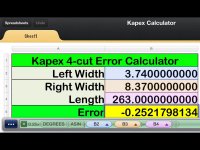AlexThePalex
Member
- Joined
- Nov 12, 2008
- Messages
- 7,808
gkaiseril said:What PDF viewer and version are you using?
Are you using a mobile device?
I use:
Foxit Reader 4.3.0.1110 browser plug-in.
Firefox 26.0
Windows 7.1
Desktop PC
I am well aware of all the compatibility issues with PDF files. I use Foxit because I got sick of Adobe Acrobat reader, bloated piece of junk. Adobe simply doesn't know how to keep their programs lean and mean.