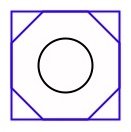I was fortunate to have the Shaper team reach out to me about visiting my shop in Chicago and doing a video of me making a luggage stand using the Origin. This was about 1/2 day total time between rough lumber to setup, project tweaking and cutting
video
Shaper Origin is really an amazing tool and makes projects like this so easy. Minimal footprint in the shop, a little 'Domino' tape on adjacent boards, double stick tape to hold the work in place and cut away.
The design was done in Fusion 360, a free CAD program for Makers, and then exported to the Origin via WiFi.
The luggage rack was made from 3/4" Sapele for the legs and top slats. The center rail was a 1.25" piece of square Sapele that I chamfered in my CMS to yield an 8-sided piece. The tenons for the legs and the center rail were cut using the Origin. A little Festool sanding and it was ready for assembly and finish.
The four legs are identical except for the holes to accept the tenons. All holes were 3/4" diameter. Two were through, two were 1/2" through the 3/4" material leaving a 3/4" shoulder for a screw. Tenons in the top rails were 1/2" diameter.
Finish is General finishes wipe on satin. Straps were 2" brown webbing from Amazon.
Really simple project that shows how quickly you can cut curves and tenons.
Beyond the luggage rack in the video are a few shots that show window repair i did using the Origin. It's so easy to cut a pocket out where there was rot and cut a mating replacement with the tool.
Happy to share the Fusion file and SVG's if anyone is interested.
Neil
video
Shaper Origin is really an amazing tool and makes projects like this so easy. Minimal footprint in the shop, a little 'Domino' tape on adjacent boards, double stick tape to hold the work in place and cut away.
The design was done in Fusion 360, a free CAD program for Makers, and then exported to the Origin via WiFi.
The luggage rack was made from 3/4" Sapele for the legs and top slats. The center rail was a 1.25" piece of square Sapele that I chamfered in my CMS to yield an 8-sided piece. The tenons for the legs and the center rail were cut using the Origin. A little Festool sanding and it was ready for assembly and finish.
The four legs are identical except for the holes to accept the tenons. All holes were 3/4" diameter. Two were through, two were 1/2" through the 3/4" material leaving a 3/4" shoulder for a screw. Tenons in the top rails were 1/2" diameter.
Finish is General finishes wipe on satin. Straps were 2" brown webbing from Amazon.
Really simple project that shows how quickly you can cut curves and tenons.
Beyond the luggage rack in the video are a few shots that show window repair i did using the Origin. It's so easy to cut a pocket out where there was rot and cut a mating replacement with the tool.
Happy to share the Fusion file and SVG's if anyone is interested.
Neil